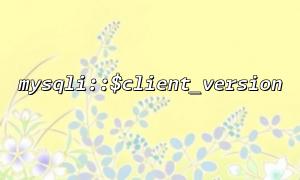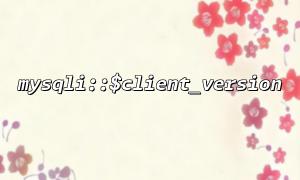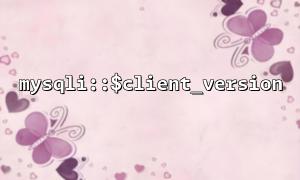When developing PHP applications, especially those involving database operations, obtaining MySQL-related configuration information is often very important. In particular, when troubleshooting database connection issues or optimizing database performance, understanding the MySQL client version and related configuration details is crucial. PHP offers multiple methods to retrieve this information, with mysqli::$client_version and phpinfo() being two very useful tools. This article explores how to combine these two functions to obtain a more comprehensive MySQL configuration overview.
mysqli::$client_version is a property in the mysqli extension used to get the version number of the MySQL client installed with PHP. This is very helpful for understanding the MySQL client version in your current environment. Especially in setups where multiple versions coexist, confirming the client version helps ensure compatibility with the server.
<span><span><span class="hljs-meta"><?php</span></span><span>
</span><span><span class="hljs-comment">// Create a MySQLi connection object</span></span><span>
</span><span><span class="hljs-variable">$mysqli</span></span><span> = </span><span><span class="hljs-keyword">new</span></span><span> </span><span><span class="hljs-title function_ invoke__">mysqli</span></span><span>(</span><span><span class="hljs-string">"localhost"</span></span><span>, </span><span><span class="hljs-string">"username"</span></span><span>, </span><span><span class="hljs-string">"password"</span></span><span>, </span><span><span class="hljs-string">"database"</span></span><span>);
<p></span>// Check if the connection was successful<br>
if ($mysqli->connect_error) {<br>
die("Connection failed: " . $mysqli->connect_error);<br>
}</p>
<p>// Get MySQL client version<br>
echo "MySQL client version: " . $mysqli->client_version;<br>
?><br>
</span>This code outputs the current MySQL client version. For example, the output might be:
<span><span><span class="hljs-attribute">MySQL</span></span><span> client version: </span><span><span class="hljs-number">50723</span></span><span>
</span></span>You can look up this version number in the official MySQL documentation to understand the features and support of that specific version.
phpinfo() is a very powerful function in PHP that outputs detailed information about the current PHP environment, including PHP version, loaded extensions, environment variables, and configuration options. In the MySQL-related section, phpinfo() also lists MySQL-related configuration details such as the MySQL server version, connection methods, and default character set.
You can output MySQL configuration information using the following code:
<span><span><span class="hljs-meta"><?php</span></span><span>
</span><span><span class="hljs-comment">// Output PHP configuration information</span></span><span>
</span><span><span class="hljs-title function_ invoke__">phpinfo</span></span><span>(INFO_MODULES);
</span><span><span class="hljs-meta">?></span></span><span>
</span></span>In the output, look for information related to mysql or mysqli. Typically, you will see details such as:
MySQL library version: The version number of the installed MySQL library.
mysqli support: Whether the mysqli extension is supported.
MySQL character set: The default character set used by the current connection.
MySQL server information: Including MySQL server version, protocol version, and other details.
Example output (simplified):
<span><span>mysql
</span><span><span class="hljs-built_in">Client</span></span><span> API version => </span><span><span class="hljs-number">5.7</span></span><span><span class="hljs-number">.31</span></span><span>
</span><span><span class="hljs-built_in">Client</span></span><span> API library => libmysqlclient
mysqli
</span><span><span class="hljs-built_in">Client</span></span><span> API version => </span><span><span class="hljs-number">5.7</span></span><span><span class="hljs-number">.31</span></span><span>
</span></span>This information helps developers understand MySQL settings within the current PHP environment and verify if adjustments or upgrades are needed.
Combining mysqli::$client_version and phpinfo() helps us gain a full understanding of the current MySQL configuration. With mysqli::$client_version, we get the client version directly, while phpinfo() provides more comprehensive information including server details and character sets. This way, we can ensure compatibility between client and server versions and also learn about other MySQL configuration details.
For example, by combining the outputs of these two methods, you can assess whether the MySQL client and server versions in your PHP environment match, if upgrades are necessary, or if certain features require adjustment.
<span><span><span class="hljs-meta"><?php</span></span><span>
</span><span><span class="hljs-comment">// Create a MySQLi connection object</span></span><span>
</span><span><span class="hljs-variable">$mysqli</span></span><span> = </span><span><span class="hljs-keyword">new</span></span><span> </span><span><span class="hljs-title function_ invoke__">mysqli</span></span><span>(</span><span><span class="hljs-string">"localhost"</span></span><span>, </span><span><span class="hljs-string">"username"</span></span><span>, </span><span><span class="hljs-string">"password"</span></span><span>, </span><span><span class="hljs-string">"database"</span></span><span>);
<p></span>// Check if connection was successful<br>
if ($mysqli->connect_error) {<br>
die("Connection failed: " . $mysqli->connect_error);<br>
}</p>
<p>// Get MySQL client version<br>
echo "MySQL client version: " . $mysqli->client_version . "<br>";</p>
<p>// Output phpinfo() MySQL-related configuration<br>
phpinfo(INFO_MODULES);<br>
?><br>
</span>By combining the use of mysqli::$client_version and phpinfo(), you can obtain detailed MySQL client and server configuration information for your current PHP environment. This allows you to better understand and optimize database connection performance while ensuring compatibility between client and server versions. Such information is invaluable when debugging and optimizing database operations.