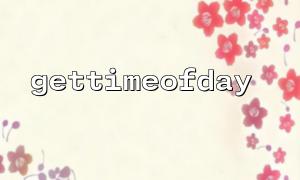In performance optimization and transaction management, accurately measuring the execution time of a piece of code is a very critical link. Although functions such as microtime() are provided in PHP to obtain timestamps, if higher precision and more consistent with UNIX system call style time monitoring methods are required, the gettimeofday() function is a very practical choice.
gettimeofday() is a function provided by PHP that returns an array containing the current time, which contains two main elements:
sec : The current number of seconds (starting from the Unix era, January 1, 1970)
usec : The current number of microseconds (one millionth of a second)
It can return a floating point number by passing in the true parameter, in seconds, which is particularly convenient for calculating the time difference.
When handling database transactions, API requests, or other operations that require precise time control, gettimeofday() can be used to record the start and end times, thus calculating execution time.
For example, suppose we have an order to handle transactions in an e-commerce system, and we want to know the time-consuming process of the entire transaction, the code can be written as follows:
<code> function get_microtime() { $t = gettimeofday(); return $t['sec'] + $t['usec'] / 1e6; } // Simulate start transaction
$start = get_microtime();
// Simulate transaction processing
$conn = new PDO('mysql:host=localhost;dbname=test', 'user', 'password');
$conn->beginTransaction();
try {
$conn->exec("INSERT INTO orders (user_id, amount) VALUES (1, 199.99)");
$conn->exec("UPDATE inventory SET stock = stock - 1 WHERE product_id = 10");
$conn->commit();
} catch (Exception $e) {
$conn->rollBack();
echo "Transaction failed: " . $e->getMessage();
}
// End of transaction
$end = get_microtime();
$duration = $end - $start;
echo "Transaction time taken: {$duration} seconds";
</code>
In the above code, we use the get_microtime() method to obtain the microsecond timestamp before and after the transaction. By calculating the difference between the two, we can obtain the processing time of the complete transaction.
Although microtime(true) can also return a time stamp of a floating point number, gettimeofday() provides a more underlying system call interface, which facilitates more detailed viewing of time information during debugging. For example, in some applications that require detailed time logging, the original array form of gettimeofday() is easier to use for building JSON logs or timestamp formatted output.
In a real business system, we not only need to display time, but also need to log it, such as to a database or log system:
<code> $log = [ 'event' => 'transaction_complete', 'duration' => $duration, 'timestamp' => date('Ymd H:i:s'), 'source' => 'gitbox.net/order/transaction' ]; file_put_contents('/var/log/transaction.log', json_encode($log) . PHP_EOL, FILE_APPEND);
</code>
As shown in the above example, we record a standardized transaction log for subsequent performance tracking and monitoring.
gettimeofday() provides a high-precision time acquisition method, suitable for monitoring transaction processing, performance analysis and logging. Through reasonable encapsulation and use, your PHP programs can be made more controllable and reliable when handling critical transactions. Combining scenarios such as database operations and API calls, gettimeofday() is an indispensable tool.