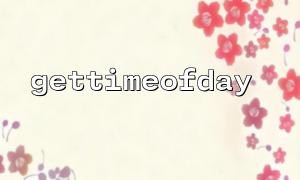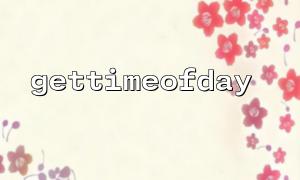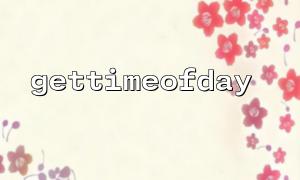In PHP, gettimeofday is a highly useful function that returns detailed information about the current time. Through this function, developers can obtain microsecond-level information about the current time, which is typically used in applications that require high-precision timestamps. This article will provide a detailed explanation of the gettimeofday function's usage and the structure of the data it returns.
The main purpose of the gettimeofday function is to return current time information, including the number of seconds and microseconds. The time data it returns is typically in the form of an associative array, which includes several useful time details.
gettimeofday(bool $as_float = false): array|float
$as_float (optional): If set to true, the function returns a floating-point timestamp (including seconds and microseconds). If set to false (the default), it returns an array containing detailed time information.
When the $as_float parameter is false (the default value), the result returned by gettimeofday is an associative array containing the following elements:
sec: The number of seconds in the current time, in seconds.
usec: The microsecond portion of the current time, in microseconds (1 second = 1,000,000 microseconds).
minuteswest: The difference in minutes between the current time zone and GMT.
dsttime: Indicates whether Daylight Saving Time (DST) is in effect. If the current time is in DST, the value is 1, otherwise, it is 0.
<?php
$time_info = gettimeofday();
echo '<pre>';
print_r($time_info);
echo 'Output:
Array
(
[sec] => 1627455747
[usec] => 123456
[minuteswest] => 480
[dsttime] => 1
)
From the above output, we can see that the returned array includes four elements: sec, usec, minuteswest, and dsttime. Each element represents different time information, where sec and usec correspond to the commonly used second and microsecond values.
With the time data returned by gettimeofday, various operations can be performed. For example, calculating the difference between two time points or generating high-precision timestamps. In scenarios requiring high precision timing, using the microsecond component from gettimeofday is more accurate than using the time() function, which only provides second-level precision.
The following is a simple example that uses gettimeofday to calculate the execution time of a program:
<?php
// Get start time
$start_time = gettimeofday();
<p>// Execute some code<br>
usleep(500000); // Simulate delay of 0.5 seconds</p>
<p>// Get end time<br>
$end_time = gettimeofday();</p>
<p>// Calculate program execution time<br>
$elapsed_sec = $end_time['sec'] - $start_time['sec'];<br>
$elapsed_usec = $end_time['usec'] - $start_time['usec'];</p>
<p>if ($elapsed_usec < 0) {<br>
$elapsed_sec--;<br>
$elapsed_usec += 1000000;<br>
}</p>
<p>echo "Program execution time: $elapsed_sec seconds $elapsed_usec microseconds\n";<br>
?><br>
In this example, usleep(500000) makes the program delay for 0.5 seconds. By calculating the difference between the start and end times, we obtain the precise execution time of the program, including both seconds and microseconds.
When the $as_float parameter is set to true, gettimeofday returns a floating-point timestamp. This timestamp includes both seconds and microseconds, in the format: seconds.microseconds.
<?php
$time_float = gettimeofday(true);
echo "Current timestamp: $time_float\n";
?>
Output:
Current timestamp: 1627455747.123456
The timestamp returned in this format is convenient for simpler time calculations, especially when calculating time differences, making it very intuitive.
gettimeofday offers very high precision and is suitable for scenarios that require high-precision timestamps, such as performance analysis, task scheduling, and timers.
The timestamp returned by this function is affected by the system's time zone and Daylight Saving Time. If time zone differences need to be handled, it is recommended to use the DateTime class or the date_default_timezone_set() function to set the time zone.
The gettimeofday function is a highly useful function for retrieving time information, providing developers with high-precision timestamps and their individual components. When precise timing, performance analysis, or time difference calculations are needed in PHP, gettimeofday is an ideal choice.
Through this article, you should now have a good understanding of how to use gettimeofday and how to utilize the precise time information it provides. I hope this article helps you better leverage this function in your actual development projects.