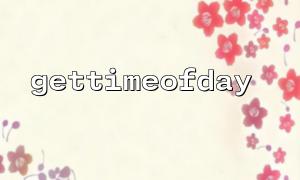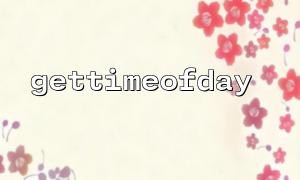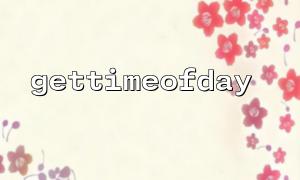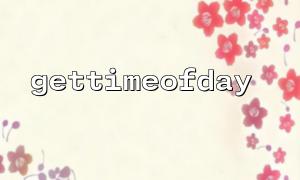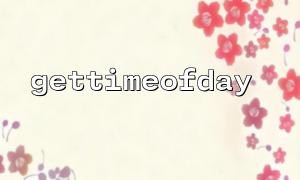In high-performance server development, real-time systems or other applications that require high time accuracy, gettimeofday is a commonly used system call function that provides microsecond time accuracy. But when using gettimeofday in a multi-threaded environment, there are some key considerations that must be understood and circumvented to avoid potential problems and performance bottlenecks.
First of all, it is necessary to clarify that the gettimeofday function itself is thread-safe. The prototype of this function is as follows:
<?php
$timeval = [];
if (gettimeofday(true)) {
echo "Current time in microseconds since Unix Epoch: " . microtime(true);
}
?>
The function stores the current time (including seconds and microseconds) into a structure provided by the caller. On Linux, gettimeofday is actually a wrapper for the system call SYS_gettimeofday , which does not use any shared resources, so it does not cause synchronization problems between threads.
Although the function itself is thread-safe, frequent call to gettimeofday can still have an impact on system performance. In multi-threaded high concurrency scenarios, if each thread calls gettimeofday once, it may increase the frequency of system calls, resulting in unnecessary context switching.
To optimize performance, a user-state time caching mechanism can be considered. For example, use clock_gettime(CLOCK_MONOTONIC_COARSE, ...) to obtain time, combine some thread local storage (such as thread_local variable) to cache the timestamp, and refresh it regularly.
In some systems, NTP (Network Time Protocol) may adjust system time. gettimeofday returns the time based on the system's real-time clock, so it may "callback" time due to NTP triggering at runtime. This behavior can cause the following problems:
Time regresses, resulting in event time logic errors;
Sorting logic exception based on timestamps;
The output order of multi-threaded logs is inconsistent, etc.
If your multithreaded program relies on time incremental logic, it is recommended to use a monotonic clock that is not affected by system time, such as:
<?php
// Example usage clock_gettime() simulation(PHP No native interface)
function get_monotonic_time() {
return hrtime(true); // Returns the nanosecond time stamp,Suitable for high-precision timing
}
?>
hrtime(true) returns a monotonic time, which can ensure that it will not regress due to system time adjustment.
Although Linux supports gettimeofday , the function may not be available or behave differently on some platforms such as Windows. Therefore, in multi-threaded applications that require cross-platform compatibility, it is recommended to encapsulate time acquisition logic, and to be compatible with implementations of different platforms through conditional compilation or adapter mode.
<?php
// Sample Package
function current_time_microseconds() {
if (PHP_OS_FAMILY === 'Windows') {
// Windows The platform may need to be used COM 或其他方式simulation
return microtime(true);
} else {
return microtime(true);
}
}
?>
In performance-sensitive multithreaded applications, calls to system time should be minimized. For example, instead of using gettimeofday to print log time when each thread processes each request, aggregate time information by centralizing the dot, asynchronous logs, or thread-local buffers:
<?php
// Cache timestamps for reuse within threads
class TimeCache {
private $lastTime = 0;
private $lastUpdated = 0;
public function getTime() {
$now = hrtime(true);
if ($now - $this->lastUpdated > 100000000) { // 100ms Update once
$this->lastTime = microtime(true);
$this->lastUpdated = $now;
}
return $this->lastTime;
}
}
$cache = new TimeCache();
echo "Cached time: " . $cache->getTime();
?>
In complex systems, it is recommended to encapsulate all time-related operations in a unified interface. This not only facilitates maintenance and testing, but also facilitates switching to the underlying layer for more efficient time implementation when needed in the future, such as a time snapshot mechanism based on shared memory or a hardware time reading interface (such as TSC).
When using gettimeofday in a multi-threaded environment, although you don’t have to worry about thread safety issues, you must pay attention to the following points:
Avoid performance degradation due to frequent calls;
Pay attention to the time fallback problem caused by system time changes;
Use hrtime or other monotonic clocks in applications that require time monotonicity;
Encapsulate time calls for easy control and optimization;
Consider cross-platform compatibility.
Through reasonable encapsulation and caching mechanisms, time-dependent functions can be used efficiently and safely in a multi-threaded environment. For more details on the use of time functions, please refer to <code> https://gitbox.net/docs/php/time-handling </code>.