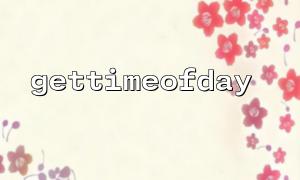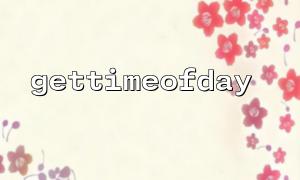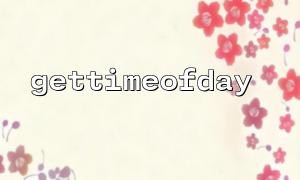In PHP, performance optimization is a crucial aspect, especially when handling large amounts of data or performing frequent file operations. By precisely measuring the execution time of code, we can identify bottlenecks and optimize accordingly. PHP provides the gettimeofday() function, which can be used to obtain the current timestamp. Using it to measure file operation times allows us to understand more accurately how long file reading takes.
gettimeofday() is a very useful built-in PHP function that returns the current timestamp, including seconds and microseconds. The return value is an associative array containing two key-value pairs:
sec: the seconds part, representing the number of seconds since the Unix epoch (January 1, 1970).
usec: the microseconds part, representing a fractional part of the second, ranging from 0 to 999999.
By retrieving these two parts, we can measure program execution time precisely, especially when handling file reads and other operations requiring high accuracy.
Before starting a file read, we can call gettimeofday() to get the current timestamp and record the time before the file read.
<span><span><span class="hljs-variable">$startTime</span></span><span> = </span><span><span class="hljs-title function_ invoke__">gettimeofday</span></span><span>(</span><span><span class="hljs-literal">true</span></span><span>);
</span></span>The true parameter here indicates that a float timestamp (seconds combined with microseconds as a decimal) will be returned, allowing for more precise time recording.
Next, we perform the file read operation. Suppose we are reading a large file, the code would look like this:
<span><span><span class="hljs-variable">$filePath</span></span><span> = </span><span><span class="hljs-string">'large_file.txt'</span></span><span>;
</span><span><span class="hljs-variable">$fileContent</span></span><span> = </span><span><span class="hljs-title function_ invoke__">file_get_contents</span></span><span>(</span><span><span class="hljs-variable">$filePath</span></span><span>);
</span></span>Here we use file_get_contents() to read the entire file. This method loads the entire file content into memory. If the file is very large, reading may take longer. Alternatively, you can use other file reading methods, such as reading line by line, as needed.
After the file read is completed, we call gettimeofday() again to get the current time, which allows us to determine how long the file reading took.
<span><span><span class="hljs-variable">$endTime</span></span><span> = </span><span><span class="hljs-title function_ invoke__">gettimeofday</span></span><span>(</span><span><span class="hljs-literal">true</span></span><span>);
</span></span>After the file read is completed, calculate the difference between the start and end times to determine the time spent reading the file.
<span><span><span class="hljs-variable">$timeSpent</span></span><span> = </span><span><span class="hljs-variable">$endTime</span></span><span> - </span><span><span class="hljs-variable">$startTime</span></span><span>;
</span><span><span class="hljs-keyword">echo</span></span><span> </span><span><span class="hljs-string">"File read time: "</span></span><span> . </span><span><span class="hljs-variable">$timeSpent</span></span><span> . </span><span><span class="hljs-string">" seconds"</span></span><span>;
</span></span>This will output the time consumed by the file read operation in seconds, including the fractional microsecond part.
Combine the steps above into a complete PHP program:
<span><span><span class="hljs-meta"><?php</span></span><span>
<p></span>// Get start time<br>
$startTime = gettimeofday(true);</p>
<p>// Perform file read operation<br>
$filePath = 'large_file.txt';<br>
$fileContent = file_get_contents($filePath);</p>
<p>// Get end time<br>
$endTime = gettimeofday(true);</p>
<p>// Calculate file read time<br>
$timeSpent = $endTime - $startTime;<br>
echo "File read time: " . $timeSpent . " seconds\n";<br>
</span><span><span><span class="hljs-section">File read time: 0.023456 seconds</span></span><span>
</span></span>With this approach, you can measure the time spent reading a file very precisely, even observing differences at the microsecond level, helping you make more effective performance optimizations.
Although gettimeofday() can measure time accurately, when optimizing file reads, the following aspects should also be considered:
Caching: When reading the same file multiple times, consider using caching to avoid unnecessary disk I/O operations.
Asynchronous Reading: For very large files, asynchronous reading can be used to prevent blocking the main process.
File Chunking: If a file is very large, consider splitting it into smaller chunks and reading them incrementally to reduce memory usage.
By combining these methods with precise time measurement, file read performance can be effectively improved.
Using PHP's gettimeofday() function, we can accurately measure the time spent reading files and optimize performance based on the measured data. Whether in the debugging phase or in a production environment, understanding program execution time is crucial, as it helps identify performance bottlenecks and make improvements.