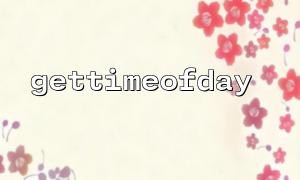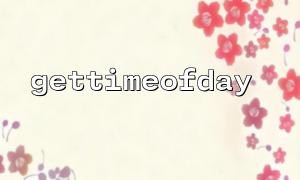In PHP, testing the performance of system calls is essential for optimizing code and understanding program execution efficiency. Two commonly used methods are the gettimeofday() function to get the current timestamp and the exec() function to execute external commands. In this article, we will explore how to combine these two functions to test the performance of system calls.
The gettimeofday() function is used to return the current time with high precision, typically in microseconds. It provides the system's current timestamp, which can be used for performance testing and time difference recording.
$time = gettimeofday();
echo "Current time: " . $time['sec'] . " seconds " . $time['usec'] . " microseconds";
This function returns an associative array containing the seconds (sec) and microseconds (usec). In performance testing, we usually record the time before and after the function execution to determine the elapsed time.
The exec() function in PHP is used to execute external programs or commands. It can run shell commands and return the results.
$output = [];
$return_var = 0;
exec('ls -al', $output, $return_var);
print_r($output);
The exec() function accepts three parameters:
command: The command to be executed.
output: The output of the command execution, returned as an array.
return_var: The return status code of the command execution.
We can combine gettimeofday() and exec() to test the performance of system calls, especially the time it takes to execute external commands. Here are the steps:
Record the start time: Use gettimeofday() to get the current time.
Execute the external command: Use exec() to execute the command to be tested.
Record the end time: Call gettimeofday() again to get the end time.
Calculate the time difference: Compute the difference between the timestamps to determine the time taken by the command.
// Record start time
$start_time = gettimeofday();
<p>// Execute external command<br>
$command = 'ls -al';<br>
$output = [];<br>
$return_var = 0;<br>
exec($command, $output, $return_var);</p>
<p>// Record end time<br>
$end_time = gettimeofday();</p>
<p>// Calculate elapsed time<br>
$elapsed_time = ($end_time['sec'] - $start_time['sec']) + ($end_time['usec'] - $start_time['usec']) / 1000000;<br>
echo "Time taken to execute '$command' is: " . $elapsed_time . " seconds\n";<br>
gettimeofday() returns the seconds and microseconds part of the current time.
When executing the exec() command, we are not concerned with the command's output, only the time taken to execute the command.
Finally, by calculating the difference between the start and end times, we get the time spent executing the command.
In practical applications, performance testing is not limited to calculating execution time. You can also test the average time of multiple command executions to obtain more accurate results. Additionally, the following points can help optimize the performance testing process:
Parallel execution of multiple system calls: If you need to test multiple commands, consider using multithreading or parallel execution methods.
Reduce command output: Avoid generating excessive output when the command's output is not necessary, as this can affect the performance testing results.
Avoid cache effects: Some commands might be affected by system cache, making execution times unstable. To avoid this, you can introduce random delays or execute the command multiple times.
By combining the gettimeofday() and exec() functions, we can efficiently test the execution time of external commands, thereby evaluating the performance of system calls. This method is applicable in various scenarios where testing the efficiency of external command execution is necessary, especially in system performance tuning. By continuously optimizing the testing approach, we can obtain more accurate performance data and use it to improve system performance.