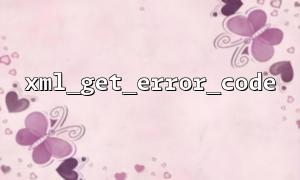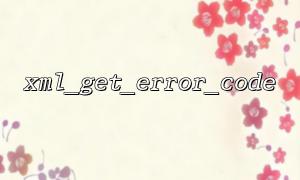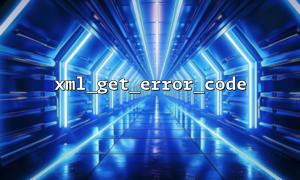In PHP, the xml_get_error_code function is used to retrieve the error code when using an XML parser. Typically, we expect it to return the specific error code when an error occurs, allowing for more precise debugging or error handling. However, developers sometimes find that xml_get_error_code returns 0 instead of the expected error code. Why does this happen? This article will explore the reasons and related background for this phenomenon.
First, it is important to understand how xml_get_error_code works. This function is part of the XML parsing process and is used to retrieve the error code from the previous error. When an error occurs during XML parsing, PHP’s XML parser generates an error message and stores the error code in an internal error state. Developers can call xml_get_error_code to retrieve this error code.
While xml_get_error_code generally returns the error code when an error occurs, sometimes it returns 0, which typically indicates that no error occurred. However, in some specific cases, despite the presence of a problem, xml_get_error_code may still return 0. The main reasons for this are as follows:
The XML parser captures errors and handles them during the process, but not all errors are explicitly marked as “errors” by the parser. In some cases, the XML parser may simply skip the erroneous part without setting an error code. In such cases, xml_get_error_code will return 0. For example, when using xml_parser, if error reporting is not enabled or the parser’s error handling is misconfigured, the function may not return an error code even if the XML format is incorrect.
In some cases, when xml_get_error_code is called, the XML parser may still be in a certain phase of the parsing process, or the parser’s state has not yet triggered an error. At this point, a return value of 0 may indicate "no errors currently," but if you check functions like xml_error_string, you may find that the parser is waiting for more data or further processing. To ensure that all errors are captured correctly, check whether the parsing process has been fully completed.
xml_get_error_code may return 0 because the error state has been reset or cleared. Each time xml_get_error_code is called, the error state is refreshed, and the error code is reset to 0. This means that if other operations were performed before retrieving the error code, the error state may have been lost. For example, if error checks were not continued after the first call and the parsing process was restarted, xml_get_error_code could return 0.
If there is an error during the XML parsing process but the error is not handled properly, this can also result in xml_get_error_code returning 0. For example, the program may not have properly configured the error handling function or failed to check the parser's error state correctly. A common mistake is continuing the parsing process without using the xml_set_error_handler function, which may lead to errors not being properly recorded when they occur.
Encoding issues or invalid characters in the XML document may also cause parsing to fail. However, if the parser does not recognize these issues as fatal errors, it might choose to ignore them. For instance, if there is a mismatch in character encoding, xml_get_error_code may not return an actual error code but instead return 0.
If you encounter the issue of xml_get_error_code returning 0, you can troubleshoot and resolve it in the following ways:
Check Error Handling Functions: Ensure that the XML parser’s error handling functions are properly set up (for example, using xml_set_error_handler).
Debug the Parsing Process: Use xml_error_string to check error messages and confirm whether there is an actual error, rather than just returning 0.
Check XML Data Format: Ensure that the XML data being parsed adheres to the standard and that the encoding is correct.
Manually Check Parsing State: During the parsing process, manually check whether the end marker has been reached, or whether the parser is actually in an error state.
xml_get_error_code returning 0 does not necessarily mean there is no error. It may simply be due to the error not being properly captured or the error state not being correctly marked. When handling XML data, developers should pay attention to the parser’s state management, error capturing mechanisms, and data format correctness. By adjusting error handling strategies and checking the parsing process, the issue of xml_get_error_code returning 0 can be effectively avoided and resolved.