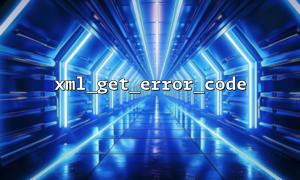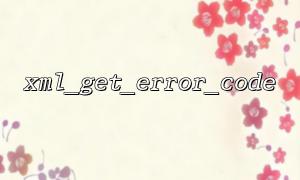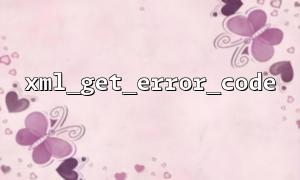Parse errors are one of the common problems when using PHP to process XML data. To help developers more conveniently locate problems, PHP provides two very practical functions: xml_get_error_code() and xml_error_string() . These two functions can be used in combination to output detailed error information, helping us quickly find out the structure or syntax errors of XML.
This article will use examples to explain how to use these two functions to output detailed information about XML errors.
xml_get_error_code(resource $parser): int
This function is used to return the error code for the last error in the specified parser.
xml_error_string(int $code): string
This function receives an error code and returns the corresponding error message string.
These two functions are usually used with xml_parse() to provide clear error reports when XML parsing fails.
Here is a complete example of using these two functions:
<code> <?php // Define an XML data containing errors
$xml = '<books>
<book>
<title>XML Guide</title>
<author>John Doe</author>
</book
</books>'; // Note: </book> tag is incomplete, which will lead to parsing errors
// Create XML parser
$parser = xml_parser_create();
// Default processing is prohibited to avoid outputting content
xml_set_element_handler($parser, function () {}, function () {});
// Try to parse XML
if (!xml_parse($parser, $xml, true)) {
$errorCode = xml_get_error_code($parser);
$errorMessage = xml_error_string($errorCode);
$lineNumber = xml_get_current_line_number($parser);
$columnNumber = xml_get_current_column_number($parser);
echo "XML Parsing error:\n";
echo "error message: " . $errorMessage . "\n";
echo "Error code: " . $errorCode . "\n";
echo "Line number: " . $lineNumber . "\n";
echo "Line number: " . $columnNumber . "\n";
} else {
echo "XML parsing succeeded.\n";
}
// Release parser resources
xml_parser_free($parser);
?>
</code>
After running the above script, if there is a syntax error in the XML, such as missing tag closure, you will see the following output:
XML Parsing error:
error message: mismatched tag
Error code: 76
Line number: 6
Line number: 1
Such information is very helpful in quickly locate problems, such as the row, column, and the specific error type.
Error logging <br> These error messages can be written to log files to facilitate troubleshooting problems in the production environment:
<code> file_put_contents('/var/log/xml_errors.log', date('c') . " - $errorMessage at line $lineNumber, column $columnNumber\n", FILE_APPEND); </code>Combined with front-end tooltip error <br> If your project is an online XML verification tool, such as providing front-end forms on the https://gitbox.net/xml-validator page, you can use the above code to verify it in the back-end and return the error message to the front-end to display.
Through the xml_get_error_code() and xml_error_string() functions, we can accurately identify specific problems in the XML parsing process. This not only helps debug errors, but also improves the system's ability to handle exceptions. When developing applications involving XML data exchange, it is highly recommended to use these functions.
Related Tags:
XML