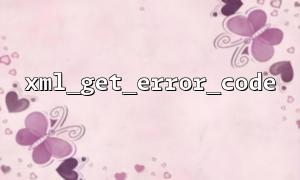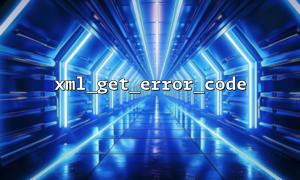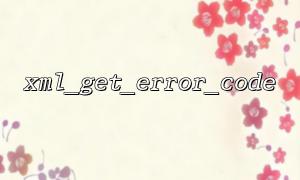When using the PHP xml_get_error_code function, you may encounter various error codes. These error codes indicate different types of errors that occur during XML parsing. Understanding these error codes and their meanings will help you quickly locate and fix issues, improving development efficiency.
xml_get_error_code is a function in PHP used to return the error code of the most recent XML parsing operation. This function is typically used together with other XML parsing-related functions, such as xml_parse. When an error occurs during XML parsing, you can call xml_get_error_code to obtain the error code for further handling.
The following are common error codes returned by xml_get_error_code and their meanings:
XML_ERROR_NONE (0)
Meaning: No error. This indicates that the XML parsing was successful and no issues were encountered. This error code typically means that the XML data has been successfully parsed.
XML_ERROR_NO_MEMORY (1)
Meaning: Out of memory error. This indicates that PHP was unable to allocate sufficient memory to continue parsing the XML file. This typically occurs when processing large XML files.
Solution: Increase PHP's memory limit or optimize the size of the XML data.
XML_ERROR_SYNTAX (2)
Meaning: Syntax error. This error typically indicates that the XML data is not formatted correctly, such as missing closing tags or mismatched tags.
Solution: Check the XML syntax to ensure that all tags are properly paired and closed.
XML_ERROR_INVALID_TOKEN (3)
Meaning: Invalid token. This error code indicates that the XML parser encountered an unrecognized character or symbol. This may be due to illegal characters or unrecognized content in the XML file.
Solution: Check for illegal characters in the XML data and ensure that the file's encoding is compliant with standards (e.g., UTF-8).
XML_ERROR_UNCLOSED_TOKEN (4)
Meaning: Unclosed token. This indicates that there is an unclosed tag in the XML data. For example, a starting tag does not have a corresponding closing tag.
Solution: Check and fix all unclosed tags to ensure that every opening tag has a corresponding closing tag.
XML_ERROR_PARTIAL_CHAR (5)
Meaning: Incomplete character. The parser encountered an incomplete character (e.g., a half Unicode character) while parsing the XML data.
Solution: Ensure that the characters in the XML file are complete and conform to the encoding specifications.
XML_ERROR_TAG_MISMATCH (6)
Meaning: Tag mismatch. This error indicates that there is a mismatch between the opening and closing tags in the XML file, such as inconsistent tag names.
Solution: Carefully check the tags in the XML file to ensure that all tags are correctly paired and that tag names are consistent.
XML_ERROR_DUPLICATE_ATTRIBUTE (7)
Meaning: Duplicate attribute. This error occurs when the same attribute name appears multiple times within the same XML tag.
Solution: Check the XML data for duplicate attribute names and ensure that each attribute name is unique within a tag.
XML_ERROR_JUNK_AFTER_DOC_ELEMENT (8)
Meaning: Junk after document element. This indicates that there is extraneous content after the document element (the root element) in the XML file.
Solution: Ensure that the XML file contains only one root element and that there is no unrelated content after the root element.
XML_ERROR_PARAM_ENTITY_REF (9)
Meaning: Parameter entity reference error. This indicates that an incorrect parameter entity reference was encountered during parsing.
Solution: Check the parameter entity references in the XML file to ensure that they are correct and conform to XML standards.
XML_ERROR_UNDEFINED_ENTITY (10)
Meaning: Undefined entity. This indicates that an undefined entity was referenced in the XML, which could be a named entity or a character entity.
Solution: Ensure that all referenced entities are defined in the XML file or remove invalid entity references.
XML_ERROR_UNEXPECTED_STATE (11)
Meaning: Unexpected state. This indicates that the parser encountered a situation that was inconsistent with the current parsing state.
Solution: Check the code logic to ensure that the appropriate function is called at the correct parsing stage.
XML_ERROR_ENTITY_BOUNDARY (12)
Meaning: Entity boundary error. This indicates that there is an incorrect or non-compliant entity boundary in the XML file.
Solution: Ensure that all entity boundaries in the XML file are correct and compliant with XML standards.
Capture and output errors: When parsing XML data, you can capture error codes using xml_get_error_code and output the corresponding error messages. This helps in quickly identifying the problem.
Validate XML format: Use online XML validation tools or local XML validation libraries to check if the XML file format is correct.
Log errors: Log error codes and related information for future analysis and debugging.
Understanding the common error codes and their meanings for the xml_get_error_code function is very important for developers. It helps us quickly locate problems and take appropriate solutions. In actual development, when encountering XML parsing issues, we can troubleshoot and fix them based on the error code prompts, thereby improving development efficiency and avoiding potential errors.