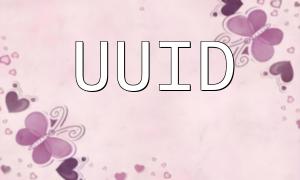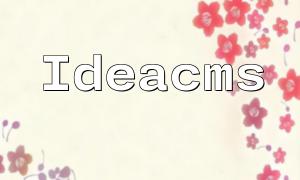In modern web development, PHP and JSON data interaction has become an essential technology. Using the JSON format, data transmission becomes simple and efficient, especially in client-server data exchange. This article systematically introduces how PHP handles JSON data to help you master the relevant skills.
What is JSON?
JSON (JavaScript Object Notation) is a lightweight data interchange format that is easy to read, write, and parse. It is widely used in web applications and has become the standard format for API data exchange.
Core Functions for Handling JSON in PHP
PHP provides two key functions to work with JSON data: json_encode() and json_decode(). json_encode() converts PHP arrays or objects into JSON strings, while json_decode() parses JSON strings back into PHP arrays or objects.
Example: Using json_encode() Function
$data = array("name" => "John", "age" => 30, "city" => "New York");
$jsonData = json_encode($data);
echo $jsonData; // Output: {"name":"John","age":30,"city":"New York"}
Example: Using json_decode() Function
$jsonString = '{"name":"John","age":30,"city":"New York"}';
$arrayData = json_decode($jsonString, true);
print_r($arrayData); // Output: Array ( [name] => John [age] => 30 [city] => New York )
Use Cases of PHP and JSON
By combining PHP and JSON, developers can build more dynamic and responsive web applications. Common scenarios include:
Ajax Requests: Sending requests to PHP via AJAX and receiving JSON data to update parts of the webpage without reloading.
RESTful API Development: Using JSON as the data format to ensure efficient and compatible data exchange across platforms.
Data Storage and Transfer: Storing data in JSON format in files or databases for easier management and future operations.
Debugging JSON Data
If you encounter errors during JSON encoding or decoding, you can use the json_last_error() function to identify the error type and troubleshoot.
$jsonString = '{"name":"John", "age":30,}'; // This JSON is incorrect
$data = json_decode($jsonString);
if (json_last_error() !== JSON_ERROR_NONE) {
echo 'JSON decoding error: ' . json_last_error_msg();
}
Conclusion
As a vital technology in modern web development, PHP and JSON data interaction greatly enhances data handling flexibility and efficiency. Mastering json_encode() and json_decode() functions is fundamental for building high-performance applications. Whether you are a beginner or an experienced developer, understanding these techniques will help optimize your development process and improve application performance.