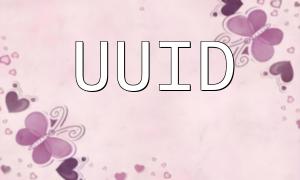PHP is a widely-used server-side scripting language for web development. For CentOS 6.9 users, installing and configuring PHP properly is a critical step in setting up a reliable development environment. This guide walks you through every step of the process to help you install and configure PHP on CentOS 6.9 effectively.
Before installing PHP, it's recommended to update your system to ensure stability and compatibility. Use the following command to update your packages:
sudo yum update
PHP requires several system components. Install Apache (httpd), PHP, and related modules with this command:
sudo yum install httpd php php-cli php-mysql
You can install PHP directly from the default CentOS repository using this command:
sudo yum install php
If you need a specific version, such as PHP 5.6, you must first enable the EPEL and Remi repositories:
sudo yum install epel-release
sudo yum install https://rpms.remirepo.net/enterprise/remi-release-6.rpm
Next, enable the repository for PHP 5.6:
sudo yum-config-manager --enable remi-php56
Then install PHP again using:
sudo yum install php
Once installed, you can configure PHP by editing the php.ini file, usually located at /etc/php.ini:
sudo nano /etc/php.ini
Here are a few key settings you might want to modify based on your application requirements:
Create a simple test file to ensure PHP is working properly. Place the following into a file named info.php in your web root:
echo "<?php phpinfo(); ?>" > /var/www/html/info.php
Then access it via a browser at: http://your_server_ip/info.php. If the PHP information page loads, your installation was successful.
With this guide, you now know how to install and configure PHP on CentOS 6.9. From preparing your system to fine-tuning PHP settings, every step is essential to building a reliable web server environment. If you encounter issues, consider consulting official documentation or community forums for additional help.