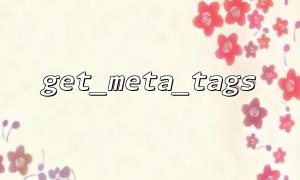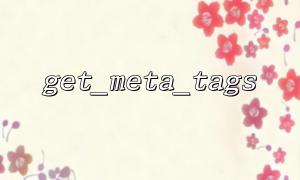In PHP, parse_ini_string is a function used to parse INI-format strings. It’s commonly used to convert a string representation of configuration data into an associative array. While the function performs well in most cases, there are certain limitations and edge cases where some strings cannot be parsed correctly. This article will explore the reasons behind these failures and suggest methods to avoid them.
The parse_ini_string function accepts a string containing INI configuration data and parses it into a PHP associative array. A typical INI file consists of multiple key-value pairs, each separated by an equals sign (=), and spaces or other delimiters may appear around them. Generally, parse_ini_string can handle strings in formats like this:
<span><span><span class="hljs-section">[database]</span></span><span>
</span><span><span class="hljs-attr">host</span></span><span> = localhost
</span><span><span class="hljs-attr">port</span></span><span> = </span><span><span class="hljs-number">3306</span></span><span>
</span><span><span class="hljs-attr">user</span></span><span> = root
</span><span><span class="hljs-attr">password</span></span><span> = secret
</span></span>Running the following code:
<span><span><span class="hljs-variable">$ini_string</span></span><span> = <span class="hljs-string">"
[database]
host = localhost
port = 3306
user = root
password = secret
"</span>;
<p></span>$config = parse_ini_string($ini_string, true);<br>
print_r($config);<br>
</span>Will produce an associative array:
<span><span><span class="hljs-title function_ invoke__">Array</span></span><span>
(
[database] => </span><span><span class="hljs-title function_ invoke__">Array</span></span><span>
(
[host] => localhost
[port] => </span><span><span class="hljs-number">3306</span></span><span>
[user] => root
[password] => secret
)
)
</span></span>Although parse_ini_string works well in most situations, some special cases prevent it from parsing correctly. Here are some common reasons:
INI format requires keys and values to be separated by an equals sign (=) or a colon (:). If the string isn’t written in this format, parse_ini_string will ignore it.
For example, the following cannot be parsed properly:
<span><span><span class="hljs-section">[settings]</span></span><span>
key1 value1
</span><span><span class="hljs-attr">key2</span></span><span> = value2
</span></span>Here, key1 value1 doesn’t use a proper separator (=), so parse_ini_string ignores it, leading to incomplete parsing.
parse_ini_string does not support multi-line values (where a value spans across lines). Attempting this will cause errors. For example:
<span><span><span class="hljs-section">[settings]</span></span><span>
</span><span><span class="hljs-attr">multi_line_value</span></span><span> = This is a value
that spans multiple lines.
</span></span>In this case, parse_ini_string will either incorrectly parse the value as a single line or fail entirely.
While INI format allows special characters such as =, ;, and #, they must be enclosed in quotes to avoid being interpreted as syntax. For example:
<span><span><span class="hljs-section">[settings]</span></span><span>
</span><span><span class="hljs-attr">key</span></span><span> = </span><span><span class="hljs-string">"value with = sign"</span></span><span>
</span></span>If quotes are omitted, the = would be misread as a separator, causing parsing errors.
Sections, enclosed in square brackets, organize configuration items. If section formatting is incorrect, parsing fails. For example:
<span><span><span class="hljs-section">[settings
key = value
</span></span></span>Here, the closing bracket is missing, so parse_ini_string cannot recognize the section.
To ensure parse_ini_string works properly, follow these guidelines:
Always follow the key=value or key:value pattern. Use quotes if your keys or values contain spaces.
<span><span><span class="hljs-section">[key1]</span></span><span> = value
</span><span><span class="hljs-section">[key2]</span></span><span> = "value with space"
</span></span>If you need multi-line values, consider alternatives such as concatenating into a single line or using a custom delimiter.
<span><span><span class="hljs-section">[key]</span></span><span> = "This is a value
that spans multiple lines."
</span></span>But remember, parse_ini_string does not natively support multi-line values, so it’s safer to store them as single-line strings.
Always enclose values containing special characters in quotes to prevent them from being misinterpreted.
<span><span><span class="hljs-section">[key]</span></span><span> = "value with special </span><span><span class="hljs-attr">characters</span></span><span> = </span><span><span class="hljs-comment">; #"</span></span><span>
</span></span>Section names must be enclosed in square brackets, with no typos or missing brackets.
<span><span><span class="hljs-section">[settings]</span></span><span>
</span><span><span class="hljs-attr">key</span></span><span> = value
</span></span>If parse_ini_string frequently causes problems, consider using other formats such as JSON or YAML. These formats tend to be more flexible and fault-tolerant.
While parse_ini_string is a very useful function, it is limited and cannot handle all string formats. When parsing fails, check whether the input string follows INI syntax rules. Avoid unquoted special characters or multi-line values to improve parsing reliability. For more complex requirements, consider using JSON or YAML, which provide greater flexibility and scalability.