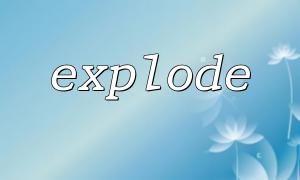<span class="hljs-meta"><?php
// This PHP code snippet is unrelated to the main content and serves as a placeholder example.
// In practical use, you can include some unrelated logic here.
$time = date("Y-m-d H:i:s");
echo "Current time: " . $time;
?>
<p><hr></p>
<p># Compatibility Issues of the explode Function with Multibyte Characters and How to Properly Handle Multibyte Strings with explode<span></p>
<p>In PHP development, the <code>explodeIn this example, the delimiter is a single-byte comma, so there are no issues under UTF-8 encoding.
Avoid Using Multibyte Characters as Delimiters
If you must use Chinese punctuation as a delimiter, consider using mb_split instead of explode.
$str = "Apple,Banana,Watermelon";
$pattern = ","; // Chinese comma
$result = mb_split($pattern, $str);
print_r($result);
Use Regular Expressions
For more complex splitting rules, you can use preg_split with regular expressions for greater flexibility:
$str = "Apple,Banana;Watermelon|Grape";
$pattern = "/[,;|]/u"; // Use Unicode mode
$result = preg_split($pattern, $str);
print_r($result);
Manually Handle When Necessary
For especially complex splitting logic, you can use multibyte-safe functions like mb_strpos and mb_substr to implement manual splitting, ensuring characters are not incorrectly truncated.
The explode function operates at the byte level, which may cause compatibility issues when handling UTF-8 or other multibyte strings, especially if the delimiter itself is a multibyte character. To ensure correctness, developers should prioritize single-byte delimiters or use multibyte-friendly methods such as mb_split and preg_split. By carefully managing encoding, delimiter selection, and function usage, garbled text and unexpected errors can be effectively avoided.
Related Tags:
explode