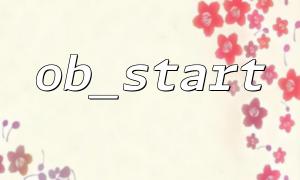In PHP programming, output buffering is a powerful tool that allows precise control over when page content is sent, enhancing performance and user experience. Especially when gradual page output is needed, ob_start and ob_flush are two essential functions. They enable developers to buffer page content before output and gradually or instantly flush it to the browser, which is particularly important for pages that handle large amounts of data or dynamically generated content.
ob_start()
ob_start() starts an output buffer, storing all output from the PHP script in memory until the script finishes or ob_flush() is called. By default, PHP sends output directly to the browser, but with ob_start(), you can pause this behavior and keep content in the buffer first.
ob_flush()
The ob_flush() function immediately flushes the buffer contents to the browser. This is especially useful when gradual output is needed or when providing progress feedback for long-running pages. After calling ob_flush(), the buffer is flushed, the script continues executing, but the output buffer’s lifecycle continues until ob_end_flush() is called or the script ends.
By properly using ob_start() and ob_flush(), you can achieve step-by-step page output, preventing the browser from waiting for the entire page to generate. Here is a simple example demonstrating how to combine these functions for gradual output.
<?php
// Start output buffering
ob_start();
<p>// Simulate generating a large amount of data<br>
for ($i = 1; $i <= 5; $i++) {<br>
// Generate content for the current step<br>
echo "Processing step $i...\n";</p>
ob_flush();
// Pause to simulate a long-running process
sleep(2);
}
// End buffering and send remaining content
ob_end_flush();
?>
Start output buffering: ob_start() initializes output buffering so that all content is not immediately sent to the browser.
Simulate long processing: Inside the for loop, each iteration generates a piece of text and outputs it with echo. Normally, this content stays in the buffer.
Gradual output: ob_flush() is used to force the buffer content to flush to the browser. This way, users can see the output while the script continues executing.
Simulate delay: sleep(2) simulates processing time, allowing users to observe the step-by-step output effect.
End output buffering: ob_end_flush() outputs remaining content and closes the buffer, ensuring all content is sent to the browser.
Handling large amounts of data: Without buffering, pages may take a long time to display results, leading to poor user experience. Using ob_start and ob_flush allows the browser to receive data incrementally, improving interactivity.
Long-running tasks: Tasks like file imports or report generation can take several minutes or longer. Gradual output allows users to see progress instead of staring at a loading page.
Dynamic content generation: For scenarios such as gradually loading news, comments, or user-generated content, ob_start and ob_flush maintain page responsiveness and improve server performance.
Advantages:
Enhanced user experience: Long-running scripts output content gradually, preventing users from waiting and keeping the page responsive.
Reduced memory usage: Large amounts of data are output incrementally, avoiding loading everything into memory at once and saving resources.
More flexible output control: Developers can precisely control when content is sent to the browser, improving flexibility and customization.
Considerations:
Browser caching issues: Some browsers may cache content even with ob_flush, affecting output timing. The flush() function can further force browser cache refresh.
Buffer size: PHP output buffers have size limits; excessive data may cause performance issues. Proper buffer size management is recommended.
Potential output order problems: In concurrent or multi-threaded environments, buffered output may arrive out of order. Ensure clear logic to avoid issues caused by improper buffer management.
Using ob_start() and ob_flush() together allows effective control over step-by-step PHP page output, optimizing user experience and improving page performance. By designing output buffering thoughtfully, long-running tasks can keep the page updated, preventing it from freezing. Developers can control output pace to balance performance and responsiveness. This technique is especially useful for pages handling large data sets, dynamically generated content, or long-running processes.