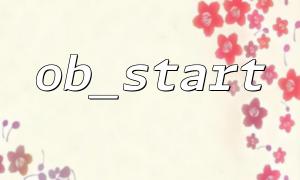[Common Uses and Key Differences Between ob_start and ob_end_clean]
In PHP, ob_start and ob_end_clean are two highly useful output buffering functions. They are commonly used to control script output, preventing data from being sent directly to the browser and instead caching it in memory until you decide when to output it. This is especially useful for performance optimization, content manipulation, or sending HTTP headers at the top of a page.
PHP’s output buffering mechanism allows us to store script output (such as HTML, JavaScript, or plain text) in a memory buffer instead of sending it directly to the browser. By using output buffering, we gain finer control over content before it is sent, which is particularly useful in scenarios where the output needs to be manipulated or modified.
The ob_start function is used to start an output buffer. When ob_start() is called, PHP begins caching output instead of sending it directly to the browser.
Syntax:
<span><span><span class="hljs-title function_ invoke__">ob_start</span></span><span>();
</span></span>After calling ob_start(), all output is stored in an internal buffer instead of being immediately displayed in the browser. At this point, you can process the content, modify it, or send it to a file or database.
Example:
<span><span><span class="hljs-title function_ invoke__">ob_start</span></span><span>(); </span><span><span class="hljs-comment">// Start output buffering</span></span>
</span><span><span class="hljs-keyword">echo</span></span><span> </span><span><span class="hljs-string">"Hello, world!"</span></span><span>; </span><span><span class="hljs-comment">// Output is not immediately displayed</span></span>
</span><span><span class="hljs-variable">$content</span></span><span> = </span><span><span class="hljs-title function_ invoke__">ob_get_contents</span></span><span>(); </span><span><span class="hljs-comment">// Retrieve the current buffer content</span></span>
</span><span><span class="hljs-title function_ invoke__">ob_end_clean</span></span><span>(); </span><span><span class="hljs-comment">// Clear the buffer and end output buffering</span></span>
<p></span>echo "The buffered content: " . $content; // Outputs "The buffered content: Hello, world!"<br>
</span></span>In this example, ob_start() starts the buffer, and all content output through echo is temporarily cached. Then, ob_get_contents() retrieves the buffer content, and ob_end_clean() clears the buffer.
ob_end_clean is used to close the current output buffer and discard its contents. In other words, it deletes all buffered output without sending it to the browser.
Syntax:
<span><span><span class="hljs-title function_ invoke__">ob_end_clean</span></span><span>();
</span></span>This function is usually used in combination with ob_start() to clean the buffer after retrieving or manipulating its content.
Example:
<span><span><span class="hljs-title function_ invoke__">ob_start</span></span><span>(); </span><span><span class="hljs-comment">// Start output buffering</span></span>
</span><span><span class="hljs-keyword">echo</span></span><span> </span><span><span class="hljs-string">"This is buffered."</span></span><span>; </span><span><span class="hljs-comment">// Output is not immediately displayed</span></span><span>
<p></span>ob_end_clean(); // Clear the buffer and end it</p>
<p></span>// Nothing will be displayed because the buffer has been cleared<br>
</span></span>ob_start is used to start an output buffer, temporarily storing subsequent output in the buffer.
ob_end_clean is used to close the current output buffer and discard all its contents without sending anything to the browser.
Using these two functions together allows flexible control over output content, such as modifying HTTP headers without sending output or handling specific output processing during page load.
Modify output before sending HTTP headers
Output buffering can prevent PHP’s “Headers already sent” error because HTTP headers can only be sent after the buffer content is either cleared or sent. If you need to send custom HTTP headers at the beginning of a script, ob_start() can be used.
<span><span><span class="hljs-title function_ invoke__">ob_start</span></span><span>(); </span><span><span class="hljs-comment">// Start output buffering</span></span>
</span><span><span class="hljs-title function_ invoke__">header</span></span><span>(</span><span><span class="hljs-string">"Location: http://example.com"</span></span><span>); </span><span><span class="hljs-comment">// Modify headers</span></span>
</span><span><span class="hljs-title function_ invoke__">ob_end_clean</span></span><span>(); </span><span><span class="hljs-comment">// Clear buffer and end</span></span>
</span></span>Cache page content
In performance optimization scenarios, caching page output can significantly reduce response time for subsequent requests. For example, buffered content can be stored in a file to avoid repeated database queries.
<span><span><span class="hljs-title function_ invoke__">ob_start</span></span><span>(); </span><span><span class="hljs-comment">// Start output buffering</span></span>
</span><span><span class="hljs-keyword">include</span></span><span>(</span><span><span class="hljs-string">"content.php"</span></span><span>); </span><span><span class="hljs-comment">// Generate output</span></span><span>
</span><span><span class="hljs-variable">$content</span></span><span> = </span><span><span class="hljs-title function_ invoke__">ob_get_contents</span></span><span>(); </span><span><span class="hljs-comment">// Retrieve buffered content</span></span>
</span><span><span class="hljs-title function_ invoke__">ob_end_clean</span></span><span>(); </span><span><span class="hljs-comment">// Clear buffer</span></span>
<p></span>file_put_contents("cached_page.html", $content); // Save cached content to file<br>
</span></span>Modify content or perform redirects
If you need to alter generated HTML or perform redirects, output buffering is very convenient. For example, you can retrieve the buffer content with ob_get_contents() and modify it as needed.
<span><span><span class="hljs-title function_ invoke__">ob_start</span></span><span>();
</span><span><span class="hljs-keyword">echo</span></span><span> </span><span><span class="hljs-string">"Hello, this is the original content!"</span></span><span>;
</span><span><span class="hljs-variable">$buffer</span></span><span> = </span><span><span class="hljs-title function_ invoke__">ob_get_contents</span></span><span>(); </span><span><span class="hljs-comment">// Retrieve buffer content</span></span>
<p></span>// Modify content<br>
</span>$modified_content = str_replace("original", "modified", $buffer);</p>
<p>ob_end_clean(); // Clear the buffer</p>
<p></span>echo $modified_content; // Output the modified content<br>
</span></span>ob_start and ob_end_clean are powerful output buffering tools in PHP, providing flexible control over output so developers can modify, cache, or discard content before it is sent. Proper use of these functions can effectively prevent common issues, such as HTTP header errors, premature output display, or unnecessary calculations during performance optimization.