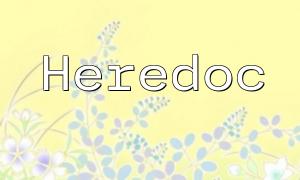This article will provide a detailed guide on how to install and configure a PHP environment on Linux using the YUM tool. Whether you're a beginner developer or an experienced system administrator, this guide will walk you through the steps to quickly set up your PHP development environment.
YUM (Yellowdog Updater Modified) is a package management tool used in RPM-based Linux distributions (such as CentOS, Red Hat, etc.). It helps users easily install, update, and remove software packages. In this tutorial, we will use YUM to install PHP and its related extensions.
Before starting the installation, make sure you have administrator privileges and your system is up to date. Use the following command to update your system:
Next, we will proceed with installing PHP and its related extensions. You can follow these steps:
In many cases, you will need to install the EPEL (Extra Packages for Enterprise Linux) repository, which contains additional software packages. Use the following command to install EPEL:
After installing the EPEL repository, you can proceed to install PHP and its core modules by running the following command:
If you need additional PHP extensions, such as MySQL support, image processing, etc., you can install other PHP modules using the following command:
Once the installation is complete, you can verify PHP installation by running the following command:
This command will display the version of PHP, ensuring that everything was installed correctly.
After installing PHP, you may need to configure it for your specific needs. The PHP configuration file is usually located at:
You can edit this file to adjust settings such as memory limits, file upload size, etc. Use the following command to open the file:
After making the necessary configurations, restart your web server to apply the changes. If you're using Apache, use the following command:
Following these steps, you should be able to successfully install and configure the PHP environment on your Linux system using YUM. This provides a stable and easy-to-maintain foundation for developing and managing PHP applications. If you run into any issues during the process, feel free to seek help.
With proper management and configuration, your PHP environment will be more efficient. We hope this guide helps you set up your PHP environment with ease!