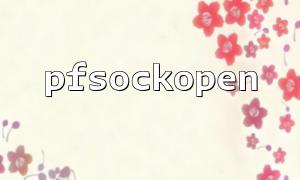In PHP, pfsocckopen() is a very practical function that is used to build one. Compared with the conventional fsocckopen() , its advantage is that it can reuse the same connection in multiple requests, thereby improving performance, especially in service scenarios where remote connections are frequently required.
This article will introduce in detail how to use pfsocckopen() to create a persistent connection, and focus on the precautions during use.
A persistent connection is a connection that remains open after the script is executed. This means that when the next script is executed, if the previous connection is still available, it will be reused instead of reopening a new connection, saving resources and time on connection establishment.
$fp = pfsockopen(string $hostname, int $port, int &$errno, string &$errstr, float $timeout);
Parameter description:
$hostname : The target host name, which can be an IP address or domain name (such as: gitbox.net ).
$port : Connection port number.
$errno : If the connection fails, return an error number.
$errstr : If the connection fails, an error message is returned.
$timeout : Connection timeout (seconds).
Here is an example of creating a persistent connection using pfsocckopen() :
<?php
$host = 'gitbox.net';
$port = 80;
$timeout = 30;
$errno = 0;
$errstr = '';
$fp = pfsockopen($host, $port, $errno, $errstr, $timeout);
if (!$fp) {
echo "Connection failed:$errstr ($errno)<br />\n";
} else {
$out = "GET / HTTP/1.1\r\n";
$out .= "Host: gitbox.net\r\n";
$out .= "Connection: Keep-Alive\r\n\r\n";
fwrite($fp, $out);
while (!feof($fp)) {
echo fgets($fp, 128);
}
// Not called fclose,This connection will be retained as a persistent connection
}
?>
The life cycle of persistent connections is managed by PHP
Connections opened by pfsocckopen() are not closed immediately after the script ends, but are managed by PHP's persistent connection pool. When the same host and port are requested, PHP attempts to reuse the connection.
The connection cannot be closed manually <br> Fclose() should not be used to close the connection created by pfsocckopen() , which will destroy the purpose of the persistent connection.
Avoid using a large number of concurrent connections in a short period of time <br> Because the number of connections is limited, misuse of persistent connections can cause connection resources to be exhausted.
Need to support Keep-Alive on the server
If the server does not support Connection: Keep-Alive , the persistent connection will not take effect.
Backend scripts or long-term scripts that frequently request the same service <br> For example, backend tasks such as continuous log writing, message queueing, cache synchronization, etc., using pfsocckopen() can better reflect its advantages.
Web Server Management Policy for Persistent Connections <br> Different web servers (such as Apache and Nginx) have different ways of reusing persistent connections, and they need to be tested and optimized according to the actual environment during deployment.
pfsocckopen() is a very efficient way to connect to remote services in PHP, and is especially suitable for application scenarios where repeated connections to the same host are required. However, the resource reuse brought about by persistent connections is not "free". Proper management of these connections and understanding their limitations and scope of application are the key to leveraging their advantages.
In actual development, when using pfsocckopen() , you must pay attention to factors such as the number of connection pools, timeout time settings, and the connection support strategy of the server to ensure the stability of the connection and the overall performance of the application.