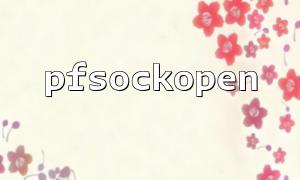In PHP, the pfsockopen function is used to open a persistent network connection, which is very useful when efficiently handling a large number of concurrent requests. It is similar to fsockopen, but pfsockopen keeps the connection open for reuse, helping to reduce connection overhead. However, developers may encounter some common errors during actual use. This article will introduce these common errors and their solutions to help you quickly troubleshoot and fix these issues.
One of the most common errors is pfsockopen returning false, indicating a connection failure. This usually happens when a network connection to the target host cannot be established. Possible reasons include:
Target Host Unreachable: Make sure the target server is online and accessible from your server.
Incorrect Port: Verify that the port number you are connecting to is correct, and the target server's firewall does not block access to that port.
Timeout Settings: The default connection timeout for pfsockopen is 60 seconds. If network latency is high, this may cause the connection to time out.
Solutions:
Use the gethostbyname function to check if DNS resolution is correct.
Check firewall and network configurations to ensure the target port is open.
Adjust the timeout for pfsockopen by setting appropriate timeout parameters via stream_context_create.
Example code:
$host = 'example.com';
$port = 80;
$timeout = 30;
$fp = @pfsockopen($host, $port, $errno, $errstr, $timeout);
if (!$fp) {
echo "Error: $errstr ($errno)\n";
} else {
echo "Connected to $host on port $port\n";
}
The core advantage of pfsockopen is to maintain a persistent connection, but sometimes the connection may not be successfully maintained, causing a new connection to be established for every request. Possible reasons include:
Resource Limits: If the server is not properly configured, it may not be able to create persistent connections for all clients. Particularly in high concurrency environments, resource exhaustion can lead to connection loss.
PHP Configuration Issues: PHP’s max_execution_time or memory_limit may affect the persistence of the connection.
Solutions:
Check and increase max_execution_time and memory_limit to ensure handling of longer persistent connections.
Use stream_get_meta_data to inspect the connection metadata and check if the connection was unexpectedly closed.
Example code:
$fp = pfsockopen('example.com', 80);
if ($fp) {
$meta = stream_get_meta_data($fp);
if ($meta['timed_out']) {
echo "Connection timed out!\n";
}
}
If pfsockopen encounters DNS resolution failures when connecting to a remote host, it usually results in connection failure. The error message might indicate "Unable to resolve hostname" or "Unable to connect to the specified server."
Causes:
DNS Configuration Error: Your server may have incorrect DNS settings.
Remote Host DNS Issues: If the DNS records of the remote host have been changed or do not exist, the connection will fail.
Solutions:
Check and update your server’s DNS settings to ensure proper resolution of the target hostname.
Connect directly to the remote host using its IP address to bypass DNS resolution issues.
Example code:
$ip = gethostbyname('example.com');
$fp = pfsockopen($ip, 80);
if (!$fp) {
echo "Unable to connect to $ip\n";
}
Firewalls and proxy servers often block unauthorized connections. If you encounter connection failures using pfsockopen, it may be due to firewalls or proxies blocking connections either on the target host or within your server’s network.
Solutions:
Ensure that the firewall does not block the target port or try using a different port.
Configure the correct proxy settings to allow pfsockopen to access the external network via the proxy.
Example code:
$options = [
'http' => [
'proxy' => 'tcp://proxy.example.com:8080',
'request_fulluri' => true,
]
];
$context = stream_context_create($options);
$fp = pfsockopen('example.com', 80, $errno, $errstr, 30, STREAM_CLIENT_CONNECT, $context);
if (!$fp) {
echo "Error: $errstr ($errno)\n";
}
The parameters for the pfsockopen function are strict. If the parameters passed are incorrect, the function may not work properly. For example, failing to correctly specify the target host address or port, or unreasonable timeout settings, can all cause connection failure.
Solutions:
Ensure every parameter passed to pfsockopen is correct.
Check the target host address, port number, timeout settings, and make sure nothing is missing.
Example code:
$host = 'example.com'; // Ensure this is a valid domain or IP address
$port = 80; // Ensure the port is correct
$timeout = 30; // Set an appropriate timeout
$fp = pfsockopen($host, $port, $errno, $errstr, $timeout);
if (!$fp) {
echo "Unable to connect: $errstr ($errno)\n";
}
pfsockopen is a powerful function but prone to some common errors. By troubleshooting DNS issues, checking connection timeouts, optimizing server resource configuration, and avoiding firewall or proxy blocks, you can resolve most connection failures. Additionally, ensuring correct parameter configuration can prevent many potential errors. Through this article, we hope you can quickly locate and fix problems encountered when using pfsockopen, improving the stability and performance of your system.