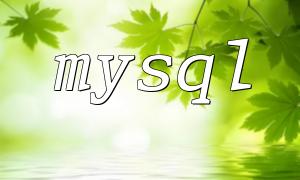DirectIO is a PHP extension designed for direct file read/write operations. It bypasses the operating system’s cache and interacts directly with the disk, which can improve file handling performance in certain scenarios. This is especially useful for applications that require precise control over file I/O, such as high-performance logging and data collection.
Before installing the DirectIO extension, make sure the required dependencies are installed. For example, on Ubuntu, you can run:
sudo apt-get install libaio-devFollow these steps to install:
wget http://pecl.php.net/get/directio
tar zxvf directio-x.x.x.tgz
cd directio-x.x.x
phpize
./configure
make
sudo make installAfter installation, enable the extension in your php.ini file.
The DirectIO extension provides a set of functions to facilitate file operations:
$handle = dio_open('/path/to/file', O_RDWR);$buffer = dio_read($handle, 1024);$result = dio_write($handle, 'Hello, World!');dio_close($handle);The following example demonstrates the complete process of opening a file, reading content, writing data, and closing the file:
$handle = dio_open('/path/to/file', O_RDWR);
if (!$handle) {
die('Unable to open file');
}
$buffer = dio_read($handle, 1024);
if ($buffer === false) {
die('Unable to read file');
}
$result = dio_write($handle, 'Hello, World!');
if ($result === false) {
die('Unable to write file');
}
dio_close($handle);The DirectIO extension brings direct file I/O capabilities to PHP, which can significantly improve performance in some scenarios. However, since it bypasses the OS cache, it carries a higher risk of data corruption. Use it cautiously after fully understanding how it works.