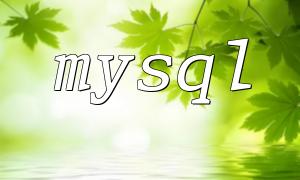In modern web development, JSON (JavaScript Object Notation) is a lightweight data interchange format that has become the standard for data transmission between frontend and backend. PHP, as a popular server-side language, comes with powerful built-in functions for constructing and manipulating JSON data. This article will provide a comprehensive guide on how to efficiently construct and use JSON data in PHP, enabling convenient data transmission and processing.
JSON is a simple, human-readable text format that is easy to write and parse by machines. It is widely used for data exchange in web applications, especially for communication between client and server. In PHP, built-in functions allow easy conversion between arrays or objects and JSON format, greatly simplifying data processing.
PHP primarily uses the following two functions to handle JSON data:
json_encode(): Encodes a PHP array or object into a JSON formatted string.
json_decode(): Decodes a JSON formatted string into a PHP array or object.
The first step to construct JSON data is to prepare a PHP array or object, then convert it using json_encode(). The example below shows how to convert a user information array into a JSON string:
$data = array(
"name" => "Zhang San",
"age" => 28,
"email" => "[email protected]"
);
$json_data = json_encode($data);
echo $json_data; // Output: {"name":"Zhang San","age":28,"email":"[email protected]"}
In this example, an array containing the user's name, age, and email is created, then converted to a standard JSON string using json_encode(), making it ready for data transmission.
After obtaining a JSON string, it is common to convert it back to a PHP array for further processing. This can be achieved using the json_decode() function, as shown below:
$json_string = '{"name":"Zhang San","age":28,"email":"[email protected]"}';
$data_array = json_decode($json_string, true);
echo $data_array['name']; // Output: Zhang San
Here, the JSON string is decoded into a PHP associative array, allowing easy access to values by their keys for further business logic.
During JSON encoding or decoding, errors may occur due to malformed data or other issues. PHP offers the json_last_error() function to detect the error type. The following code demonstrates how to check for encoding errors:
$json_data = json_encode($data);
if (json_last_error() !== JSON_ERROR_NONE) {
echo "JSON encoding error: " . json_last_error_msg();
}
This method helps developers promptly catch and locate JSON processing issues, ensuring data accuracy and stability.
PHP provides robust support for JSON data, allowing developers to easily construct, parse, and validate JSON using built-in functions. Mastering these techniques is essential for API development, frontend-backend data interaction, and designing storage solutions. Hopefully, this article helps you better apply JSON technology in your projects to achieve efficient data handling.