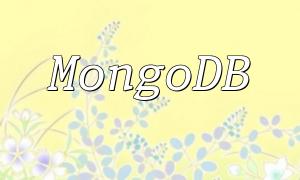In daily life, humans engage in a large amount of emotional communication, but it is often difficult to express these emotions accurately. Semantic sentiment analysis technology can identify the emotional tone of text, allowing computers to understand the emotional meaning of the text. Baidu's semantic sentiment analysis API can analyze Chinese text and provide results on emotional tone and sentiment polarity (positive, neutral, negative). This technology has wide applications in areas such as public opinion monitoring, product review analysis, customer service, community management, and reputation analysis.
This article will provide a detailed guide on how to use PHP to integrate Baidu's semantic sentiment analysis API for text sentiment analysis.
Before using Baidu's Semantic Sentiment Analysis API, you need to apply for and obtain an API Key and Secret Key from the Baidu Developer Center. Here are the steps to get your API Key and Secret Key:
Write PHP code to send requests to Baidu's API using the curl library, and parse the returned results. Below is an example of PHP code:
The Baidu Semantic Sentiment Analysis API returns data in JSON format. We can use the json_decode() function to parse it into an array, and then extract the information we need. Specifically, we can retrieve the following:
Below is an example output:
This article provides a detailed guide on how to integrate Baidu's Semantic Sentiment Analysis API with PHP. By obtaining API keys, writing PHP code, and parsing the returned JSON data, you can easily perform sentiment analysis on Chinese text. This technology has wide applications in areas such as public opinion monitoring, comment analysis, and sentiment analysis on social platforms.