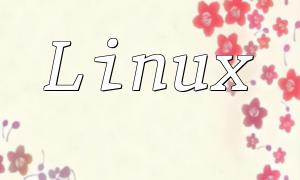In the fast-growing world of e-commerce, building an efficient and visually appealing online store is essential. As a popular open-source PHP e-commerce solution, ECShop is favored by many small and medium enterprises for its flexible template system and rich features. This article shares practical tips on ECShop template design and application to help you enhance your website's user experience and search engine optimization.
ECShop is an open-source e-commerce platform based on PHP, designed primarily for small and medium-sized businesses to create online stores. Its flexible template system allows users to customize their website's appearance and functionality to suit diverse business needs.
During ECShop development, template design not only affects the visual presentation and user experience of the site but also has a significant impact on SEO. Well-designed templates can speed up page load times, boost user engagement, and improve conversion rates.
A quality template helps visitors find the information they need more easily. Appropriate color schemes, clear layouts, and readable fonts contribute to better browsing comfort. Additionally, responsive design ensures the site performs well across all devices, meeting the needs of mobile users.
Page load speed is a crucial factor influencing user retention and search engine rankings. By streamlining code and compressing images, loading times can be significantly reduced. Below is a PHP example for image compression:
// Example: Compress image
function compressImage($source, $destination, $quality) {
$info = getimagesize($source);
if ($info['mime'] == 'image/jpeg') {
$image = imagecreatefromjpeg($source);
imagejpeg($image, $destination, $quality);
} elseif ($info['mime'] == 'image/gif') {
$image = imagecreatefromgif($source);
imagegif($image, $destination);
} elseif ($info['mime'] == 'image/png') {
$image = imagecreatefrompng($source);
imagepng($image, $destination, round($quality / 10));
}
return $destination;
}Choosing and customizing templates properly is key to improving site performance. Here are some practical suggestions:
Choosing a template that fits your business needs is essential. ECShop offers a variety of templates covering different styles and functionalities. Consider your product categories and target audience to select a template that is both attractive and practical.
On top of selecting a template, you can personalize it by modifying HTML and CSS code. Familiarity with ECShop's template structure and tags helps create unique interface styles that strengthen brand recognition.
Understanding basic PHP programming aids in implementing more advanced template customizations and feature extensions. Writing simple PHP scripts enables dynamic content generation and enhances site interactivity and flexibility.
Template design is a crucial part of building an efficient ECShop-based e-commerce platform. Proper template design not only enhances user experience but also significantly improves search engine performance, thereby boosting sales conversions. We hope this guide provides valuable insights to help your ECShop store grow and optimize continually.