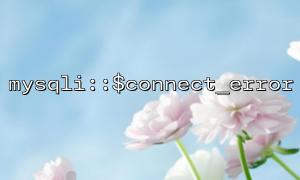When working with MySQL databases in PHP, it’s common to encounter situations where mysqli::$connect_error returns garbled text. This problem usually arises from incorrect character encoding settings, causing error messages retrieved from the database to appear unreadable.
mysqli::$connect_error is a property in the mysqli extension used to obtain database connection error messages. When a connection problem occurs, we typically use it to catch and handle errors. However, if the character encoding is not correctly set during the database connection, the error message may appear garbled.
Possible causes include:
The character set was not specified when connecting to the database.
The default character set of the database does not match PHP’s default character set.
Character sets of tables and fields in the database are inconsistent.
Character set settings in the server OS or PHP environment are inconsistent.
To prevent garbled text, ensure that PHP and MySQL communicate using the same character set. Common ways to set the character set include:
When establishing a database connection, use the mysqli::set_charset() method to set the character set. This ensures that subsequent SQL operations use the same encoding.
<span><span><span class="hljs-meta"><?php</span></span><span>
</span><span><span class="hljs-variable">$servername</span></span><span> = "localhost";</span>
</span><span><span class="hljs-variable">$username</span></span><span> = "root";</span>
</span><span><span class="hljs-variable">$password</span></span><span> = "";</span>
</span><span><span class="hljs-variable">$dbname</span></span><span> = "test_db";</span>
<p></span>// Create connection<br>
$conn = new mysqli($servername, $username, $password, $dbname);</p>
<p></span>// Check connection<br>
if ($conn->connect_error) {<br>
die("Connection failed: " . $conn->connect_error);<br>
}</p>
<p>// Set character set to UTF-8<br>
$conn->set_charset("utf8");</p>
<p>// Continue with other database operations<br>
?><br>
</span>In this example, $conn->set_charset("utf8"); sets the character set to UTF-8. This ensures that both query results and connection error messages use UTF-8 encoding, preventing garbled text.
If the database or table default character set is not UTF-8, garbled text can occur. To unify character sets, you can use the following SQL statements to set the character set of the database, tables, and fields to UTF-8.
Change the database character set:
ALTER DATABASE test_db CHARACTER SET utf8 COLLATE utf8_general_ci;Change the table character set:
ALTER TABLE your_table_name CONVERT TO CHARACTER SET utf8 COLLATE utf8_general_ci;Change the character set of fields in a table:
ALTER TABLE your_table_name CHANGE column_name column_name VARCHAR(255) CHARACTER SET utf8 COLLATE utf8_general_ci;If you find yourself manually setting the character set every time you connect, you can configure a global character set in MySQL’s configuration file (my.cnf or my.ini). Add the following under the [mysqld] section:
[mysqld]
character-set-server=utf8Then restart the MySQL service for the changes to take effect.
Besides database and connection settings, PHP configuration and system character sets can also affect database character encoding. Ensure that your PHP environment and operating system use UTF-8. You can check this as follows:
Check PHP default character set: Use the phpinfo() function to view the current PHP character set settings.
<?php
phpinfo();
?>Check system character set: On Linux, use the locale command to view the system character set.
localemysqli::$connect_error returning garbled text is usually caused by inconsistent character encoding settings. To prevent this, explicitly set the character set to UTF-8 when connecting to the database, ensure the database, tables, and fields share the same character set, and adjust MySQL configuration files and PHP environment settings as needed. Following these steps effectively avoids encoding-related garbled text and ensures smooth communication between PHP and MySQL.
Related Tags:
mysqli