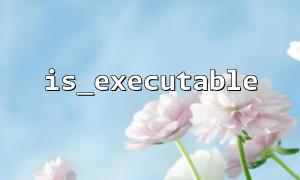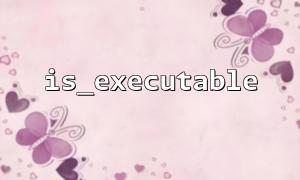In PHP, a common way to execute system commands is through the system() function, which runs a specified command and returns its output. To more accurately determine whether a command can be executed and get its execution result, you can use it in combination with the is_executable() function.
The is_executable() function checks whether a specified file is executable. It returns true if the file exists and is executable, and false otherwise. This is useful for verifying if a file has execution permissions.
<span><span><span class="hljs-title function_ invoke__">is_executable</span></span><span>(</span><span><span class="hljs-variable">$file</span></span><span>);
</span></span>$file: The path of the file to check.
Return value: Returns true if the file exists and is executable, otherwise returns false.
The system() function executes a specified command and outputs the result. If the command executes successfully, it outputs the command’s result and returns the last line of the output.
<span><span><span class="hljs-title function_ invoke__">system</span></span><span>(</span><span><span class="hljs-variable">$command</span></span><span>, &</span><span><span class="hljs-variable">$return_var</span></span><span>);
</span></span>$command: The command to execute.
$return_var: The status code returned after executing the command. Typically, 0 indicates success, and a non-0 value indicates failure.
By combining is_executable() with system(), you can accurately determine whether a command can be executed and obtain its actual execution result. The process typically follows these steps:
Check if the command or script is executable: Before calling system() to execute a command, use is_executable() to verify whether the command or script has execution permissions.
Execute the command and check the result: If the command is executable, run it using system() and use $return_var to get the execution status. Use the status code to determine whether the command executed successfully.
<span><span><span class="hljs-meta"><?php</span></span><span>
</span><span><span class="hljs-variable">$command</span></span><span> = </span><span><span class="hljs-string">'/path/to/your/script.sh'</span></span><span>; </span><span><span class="hljs-comment">// Assume this is the script path to execute</span></span><span>
<p></span>// Step 1: Check if the command is executable<br>
</span>if (is_executable($command)) {<br>
// Step 2: Execute the command<br>
$return_var = null;<br>
$output = system($command, $return_var);</p>
</span><span><span class="hljs-keyword">if</span> ($return_var === 0) {
</span><span>echo "Command executed successfully. Output:\n$output";
} else {
</span><span>echo "Command execution failed. Status code: $return_var";
}
} else {
echo "Command is not executable or does not exist!";
}
?>
File permission check: Before executing a shell script or system command, check whether the file has execution permissions to avoid permission-related errors.
Automated deployment scripts: During automated deployment, PHP scripts can execute shell commands, but first, verify whether the commands are valid and executable.
Security checks: Ensure that external commands are legal and safe before executing them, preventing malicious commands from running.
Permission issues: Even if a file exists and is marked as executable, the current PHP process’s permissions may affect execution. Ensure the PHP process has sufficient privileges to run the command.
Command path: When calling system(), it’s best to use the absolute path to the command to avoid failures due to different environment variables.
Return value handling: The status code obtained via $return_var helps not only to determine command success but also to facilitate debugging and error handling.
By combining is_executable() and system(), we can safely and accurately determine and execute system commands, reducing errors caused by file permissions or execution failures and improving code stability and maintainability.
Related Tags:
is_executable