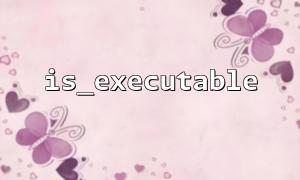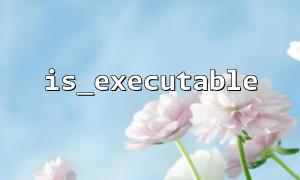In PHP development, it's common to need to check whether a file has specific permissions, especially the executability and readability of script files. PHP provides the is_executable() and is_readable() functions to help developers perform these permission checks. By combining these two functions, you can more precisely control file access, ensuring that files meet the expected conditions before execution.
The is_executable() function checks whether a specified file has execution permissions. It returns a boolean value: true if the file is executable, and false otherwise.
<span><span><span class="hljs-variable">$file</span></span><span> = </span><span><span class="hljs-string">'/path/to/script.php'</span></span><span>;
<p></span>if (is_executable($file)) {<br>
echo "The file is executable.";<br>
} else {<br>
echo "The file is not executable.";<br>
}<br>
</span>The is_readable() function checks whether a file has read permissions. Similar to is_executable(), it returns a boolean value: true if the file is readable, and false otherwise.
<span><span><span class="hljs-variable">$file</span></span><span> = </span><span><span class="hljs-string">'/path/to/script.php'</span></span><span>;
<p></span>if (is_readable($file)) {<br>
echo "The file is readable.";<br>
} else {<br>
echo "The file is not readable.";<br>
}<br>
</span>Sometimes, checking only readability or executability is not enough. Developers may need to check both permissions simultaneously. If we need to ensure that a file is both readable and executable, we can achieve this by using these two functions together.
<span><span><span class="hljs-variable">$file</span></span><span> = </span><span><span class="hljs-string">'/path/to/script.php'</span></span><span>;
<p></span>if (is_readable($file) && is_executable($file)) {<br>
echo "The file is both readable and executable.";<br>
} else {<br>
echo "The file does not have read or execute permissions.";<br>
}<br>
</span>Suppose we are writing a script that allows users to upload files and execute them. To ensure that uploaded files have the necessary permissions, we need to check whether the file is readable and executable before running it.
<span><span><span class="hljs-comment">// Path of the uploaded file</span></span><span>
</span><span><span class="hljs-variable">$uploadedFile</span></span><span> = </span><span><span class="hljs-string">'/path/to/uploaded/script.php'</span></span><span>;
<p></span>if (is_readable($uploadedFile)) {<br>
echo "The file is readable.";<br>
} else {<br>
echo "The file is not readable.";<br>
}</p>
<p>if (is_executable($uploadedFile)) {<br>
echo "The file is executable.";<br>
} else {<br>
echo "The file is not executable.";<br>
}<br>
</span>Prioritize Security: Ensure the file source is trustworthy before allowing script execution. Extra caution is needed when executing externally uploaded files to avoid running malicious scripts.
Principle of Least Privilege: Avoid giving unnecessary permissions to scripts, especially in production. For sensitive script files, it's best to provide only read access and avoid direct execution.
Error Handling: Make sure to handle insufficient permissions appropriately when checking file access, such as returning user-friendly error messages or logging issues for future investigation.
By using is_executable() and is_readable() together, developers can effectively determine a file's execution and read permissions. Proper use of these functions helps improve application security and prevent permission-related vulnerabilities. Additionally, file permission checks are only part of overall security measures; developers should also implement input validation, file type checks, and other precautions to ensure comprehensive system safety.
Related Tags:
is_executable