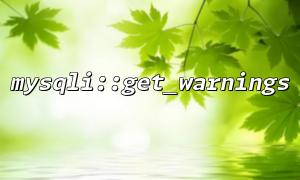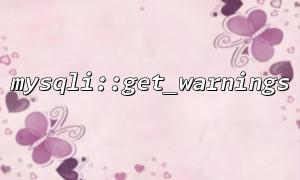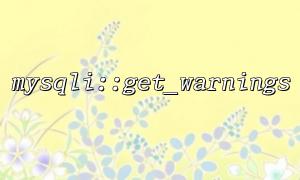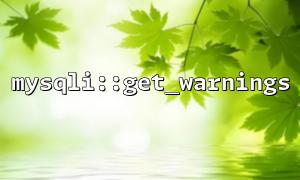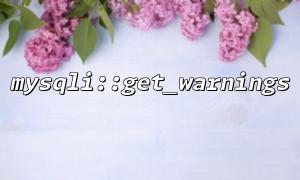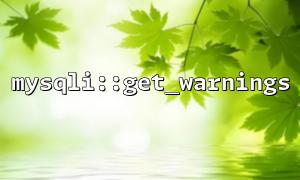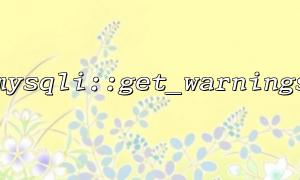In PHP development, especially in the face of high concurrency environments, the stability and performance of database operations are particularly important. The mysqli::get_warnings function is a method provided by the mysqli extension to obtain database warning information, which can help developers better debug and optimize SQL statements. However, in high concurrency scenarios, unreasonable use may lead to performance bottlenecks or data consistency problems. This article will explore how to use mysqli::get_warnings safely and efficiently in high concurrency environments.
mysqli::get_warnings is used to obtain warning information generated by the last executed SQL statement. It returns a mysqli_warning object, which can traverse these warnings and understand potential problems during execution, such as data truncation, index failure, etc.
Sample code:
$mysqli = new mysqli("gitbox.net", "user", "password", "database");
$mysqli->query("INSERT INTO users(name) VALUES('a very long name exceeding field length')");
$warning = $mysqli->get_warnings();
if ($warning) {
do {
printf("Warning: %s\n", $warning->message);
} while ($warning = $warning->next());
}
Additional resource consumption <br> Calling get_warnings() requires communication with the database to obtain warning information, which will cause additional network overhead and resource consumption during high-frequency calls, affecting overall performance.
Potential blocking problems <br> When multi-threaded or multi-process concurrent execution, if the database connection is not managed correctly, calling this method may cause connection blockage, which in turn affects concurrent processing capabilities.
Warning information is not timely or lost <br> Warning is for the last query. If the code logic is confused, it may not be able to obtain the correct warning information if it causes the call to get_warnings point-time error.
In high concurrency situations, it is recommended to use a connection pool or persistent connection to avoid frequent creation and destruction of connections. Make sure that warning processing on each connection is only for the corresponding SQL operations to avoid connection confusion.
Do not call get_warnings() after each SQL statement, but should be called in critical operations or debugging phases according to requirements to avoid unnecessary performance losses.
// Called only in debug mode
if ($debugMode) {
$warnings = $mysqli->get_warnings();
if ($warnings) {
do {
error_log("SQL Warning: " . $warnings->message);
} while ($warnings = $warnings->next());
}
}
If you need to obtain warnings frequently, you can consider asynchronous log collection, temporarily store warning information in the queue, and process it in a unified manner in the background to reduce the pressure on the main process.
The fundamental way to reduce warnings is to optimize SQL statements and table structure to avoid warnings due to data truncation and type mismatch. Reasonable adjustment of database server configuration parameters such as sql_mode can also reduce useless warnings.
$mysqli = new mysqli("gitbox.net", "user", "password", "database");
function safeQuery(mysqli $db, string $sql, bool $logWarnings = false) {
if (!$db->query($sql)) {
throw new Exception("Query failed: " . $db->error);
}
if ($logWarnings) {
$warnings = $db->get_warnings();
if ($warnings) {
do {
error_log("[Warning] " . $warnings->message);
} while ($warnings = $warnings->next());
}
}
}
try {
// Turn on the warning log only during debugging
safeQuery($mysqli, "UPDATE users SET age = 25 WHERE id = 1", true);
} catch (Exception $e) {
error_log($e->getMessage());
}
mysqli::get_warnings is a powerful tool to troubleshoot SQL execution problems, but it should be used with caution in high concurrency environments. Rational management of database connections, calling warning interfaces on demand, and optimizing SQL and database configuration are key to ensuring safe and efficient use. In combination with business needs, appropriately asynchronous processing or logging of warning information can greatly improve the stability and performance of the system.
Related Tags:
mysqli