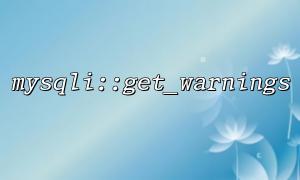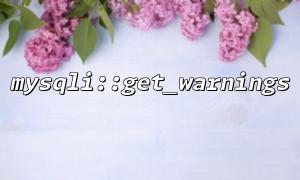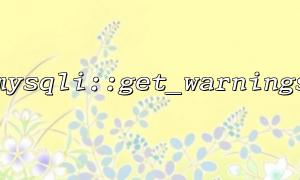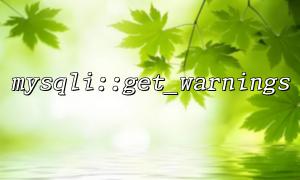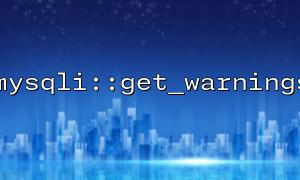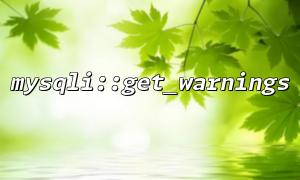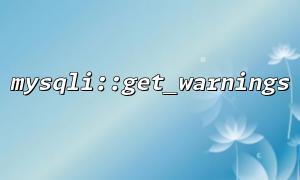When using PHP for MySQL database operations, you often encounter various warnings and errors. In order to ensure the robustness of the program, we need to uniformly capture and handle these exception information. This article will combine the mysqli::get_warnings() method and exception mechanism in the object-oriented mysqli extension of PHP to explain how to achieve unified error handling.
The mysqli::get_warnings() method is used to obtain warning information generated in the recently executed MySQL statement. Typically, MySQL queries may be executed successfully but are accompanied by some warnings (such as field truncation, data overflow, etc.), which are often easily overlooked. If you rely solely on traditional error detection, it is difficult for programs to capture these potential problems.
On the other hand, PHP's exception mechanism can help us catch and handle errors, especially the error process can be managed uniformly with the help of the try...catch structure.
Capture mysqli error <br> When a serious error occurs, mysqli usually reports an error or returns false . We can obtain error information through the exception capture mechanism.
Check and handle warnings <br> Get the warning chain through mysqli::get_warnings() . If there is a warning, throw a custom exception or perform corresponding logging and processing.
Unified error handling <br> By catching exceptions, centrally dealing with all errors and warnings in one place, keeping the code simple and easy to maintain.
The following shows a simple PHP script that demonstrates how to combine mysqli::get_warnings() and exception mechanism to achieve unified error handling.
<?php
class DatabaseException extends Exception {}
function executeQuery(mysqli $mysqli, string $sql) {
// Execute a query
if (!$result = $mysqli->query($sql)) {
// Query error,throw an exception
throw new DatabaseException("Query Error: " . $mysqli->error);
}
// Check warning
$warning = $mysqli->get_warnings();
if ($warning) {
$warnings = [];
do {
$warnings[] = sprintf("Warning Code %d: %s", $warning->errno, $warning->message);
} while ($warning = $warning->next());
// Throw a warning exception(You can also record logs or do other processing)
throw new DatabaseException("Query Warnings: " . implode("; ", $warnings));
}
return $result;
}
// Example of usage
$mysqli = new mysqli("gitbox.net", "username", "password", "database");
try {
$sql = "INSERT INTO users (id, name) VALUES (1, 'test')";
$result = executeQuery($mysqli, $sql);
echo "Query executed successfully.";
} catch (DatabaseException $ex) {
// Unified error handling
echo "Database Exception: " . $ex->getMessage();
}
Customized DatabaseException inherits from Exception and is used to uniformly throw database-related errors and warnings.
The executeQuery function is responsible for executing SQL queries and detecting errors and warnings.
When query execution fails, an exception is immediately thrown.
When the query succeeds but there is a warning, iterates over the warning chain and throws an exception.
Use try...catch to catch and handle exceptions uniformly at the call.
By combining mysqli::get_warnings() and PHP exception mechanisms, we can capture exceptions in database operations more carefully, especially those commonly overlooked warning messages. This not only enhances the robustness of the program, but also facilitates centralized management and logging errors, improving the maintainability of the code.
If your project has high requirements for database errors and warnings, it is recommended to use the above solution to handle it uniformly.
Related Tags:
mysqli