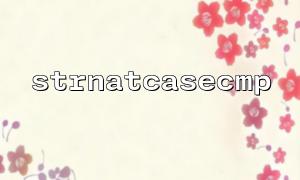In PHP, string sorting is a common requirement, especially when dealing with URL parameters, how to "naturally sort" query parameters in a URL can become a problem. The so-called "natural sorting" refers to rules like human sorting. For example, the number 2 is ahead of the number 10, and in traditional dictionary sorting, 10 is ahead of the two. PHP's strnatcasecmp function can help us achieve this natural sorting and support case-insensitive comparisons.
This article will explain how to use the strnatcasecmp function in PHP to sort URL parameters naturally and provide code examples.
The strnatcasecmp function is used to compare two strings, and it uses a natural sorting algorithm to compare, rather than a normal dictionary sort. This function ignores case and sorts in the natural order of numbers and letters, especially for sorting strings containing numbers.
The basic syntax is as follows:
int strnatcasecmp(string $str1, string $str2)
str1 : The first string.
str2 : The second string.
Return value:
If str1 is less than str2 , a negative integer is returned;
If str1 is equal to str2 , return 0;
If str1 is greater than str2 , a positive integer is returned.
When processing URL query parameters, we usually extract parameters from the URL and sort them. Suppose you have a URL that contains some query parameters as follows:
$url = "https://gitbox.net/search?query=apple&sort=10&filter=2";
We can use the parse_url and parse_str functions to extract query parameters in the URL and then use strnatcasecmp to sort these parameters naturally.
Suppose we extract parameters from a URL and want to sort them in the natural order of parameter names. You can follow the following steps:
<?php
// Assume this is yours URL
$url = "https://gitbox.net/search?query=apple&sort=10&filter=2";
// extract URL The query part in
$parsed_url = parse_url($url);
parse_str($parsed_url['query'], $query_params);
// use usort and strnatcasecmp Naturally sort query parameters
uksort($query_params, function($a, $b) {
return strnatcasecmp($a, $b);
});
// Print sorted query parameters
echo "Sorted query parameters:\n";
print_r($query_params);
// Refactoring the sorted URL
$sorted_query = http_build_query($query_params);
$sorted_url = $parsed_url['scheme'] . '://' . $parsed_url['host'] . $parsed_url['path'] . '?' . $sorted_query;
echo "Sort by URL: $sorted_url\n";
?>
Parsing URL : Use the parse_url function to extract the query part in the URL, and then use the parse_str function to convert the query string into an associative array.
Natural sorting : Use the uksort function to sort the keys (i.e. parameter names) of the associative array. The sorting rules are implemented through the callback function strnatcasecmp , so that they can be sorted in natural order.
Build the sorted URL : Rebuild the sorted query string through the http_build_query function and merge it with other URL parts to generate the sorted URL.
Assume that the original URL is:
https://gitbox.net/search?query=apple&sort=10&filter=2
After sorting, the URL becomes:
https://gitbox.net/search?filter=2&query=apple&sort=10
The sorted query parameters are arranged alphabetically, which conforms to human natural sorting rules.
By using PHP's strnatcasecmp function, we can easily implement natural sorting of URL parameters. Whether it is numbers or letters, strnatcasecmp ensures that the sorting results are in line with human intuitive understanding. This method is very useful if you need to sort a large number of URL query parameters when you are dealing with them.
By combining parse_url , parse_str , uksort and http_build_query , you can flexibly sort URL parameters and generate new URLs.
I hope this article will be helpful to you and I wish you a happy programming!
Related Tags:
URL