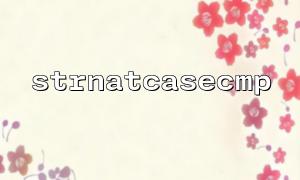When writing programs, it is often necessary to compare version numbers. For example, compare the order of two version numbers, or arrange them in the natural order of version numbers when displayed. Although we can use the traditional string comparison functions strcmp() or strcasecmp() to perform version number comparison, neither of these takes into account the "natural sorting" rule of version number - that is, the comparison of numeric sizes.
Fortunately, PHP provides a very practical function strnatcasecmp() , which can compare two version numbers in a "naturally sorted" way, taking into account the size relationship of numbers. This article will introduce how to use the strnatcasecmp() function to perform version number comparison and implement natural sorting.
In traditional string comparisons, numbers are compared in literal order of characters. For example:
strcmp('10', '2'); // The return value is greater than0
In the above comparison, '10' is considered greater than '2' , which obviously does not conform to our intuitive sort of version numbers.
The goal of natural sorting is to compare numbers as "numerical values" rather than as strings. Therefore, '10' should be ranked after '2' .
strnatcasecmp() is a function provided by PHP that compares two strings based on natural sorting rules, but it is case-insensitive. This function is often used in scenarios where it needs to be sorted by numbers, such as comparison of version numbers.
int strnatcasecmp ( string $string1 , string $string2 )
parameter :
$string1 : The first string to be compared with $string2 .
$string2 : The second string to be compared with $string1 .
Return value :
If $string1 is less than $string2 , a negative value is returned.
If $string1 is equal to $string2 , return 0.
If $string1 is greater than $string2 , a positive value is returned.
Suppose we have two version numbers, 1.2.10 and 1.2.2 , we want to compare their sizes, and the correct sort should be 1.2.2 before 1.2.10 . We can do this using the strnatcasecmp() function.
<?php
$version1 = '1.2.10';
$version2 = '1.2.2';
if (strnatcasecmp($version1, $version2) < 0) {
echo "$version1 is less than $version2\n";
} elseif (strnatcasecmp($version1, $version2) > 0) {
echo "$version1 is greater than $version2\n";
} else {
echo "$version1 is equal to $version2\n";
}
?>
1.2.10 is greater than 1.2.2
In this example, strnatcasecmp() correctly judges that 1.2.10 is greater than 1.2.2 according to the natural sorting rules.
In addition to version number comparison, strnatcasecmp() is useful in many other scenarios that require natural sorting. For example:
Sort the version number in the file name.
When the download list is displayed, arrange the packages by version number.
Sort strings with numbers and letters.
Suppose we have a list of version numbers and we want to sort by natural sorting rules. You can use the usort() function combined with strnatcasecmp() to implement it:
<?php
$versions = ['1.2.10', '1.2.2', '1.1.1', '1.10.0', '1.2.9'];
usort($versions, function($a, $b) {
return strnatcasecmp($a, $b);
});
print_r($versions);
?>
Array
(
[0] => 1.1.1
[1] => 1.2.2
[2] => 1.2.9
[3] => 1.2.10
[4] => 1.10.0
)
As shown above, the usort() function sorts version numbers according to natural sorting rules, ensuring the correct order.
strnatcasecmp() is a very useful function, especially when version number comparisons or natural sorting is required. It is different from the traditional string comparison function and can correctly process strings containing numbers, making the comparison between numbers more in line with human intuition. Whether it is comparing two version numbers or sorting the version number list, strnatcasecmp() is a very good choice.
I hope this article can help you better understand and use the strnatcasecmp() function in PHP to achieve version number comparison and natural sorting!