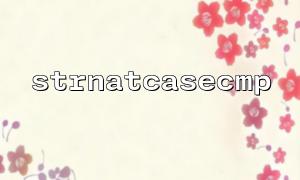In PHP, sorting string arrays is one of the most common operations. For situations where strings need to be sorted in "natural order", PHP provides a very convenient function - strnatcasecmp . This function is used for case-insensitive natural sorting, and it can sort strings according to human common sense sorting rules.
In this article, we will introduce how to use the strnatcasecmp function to efficiently sort string arrays and explore how it solves the limitations of traditional string sorting methods.
Natural sorting is a way of sorting by "human logic" that is different from the conventional dictionary sorting. For example, if we sort a set of arrays of strings:
"apple10", "apple2", "apple1"
Normal dictionary sorting sorts it as:
"apple1", "apple10", "apple2"
And natural sorting will sort it correctly as:
"apple1", "apple2", "apple10"
This is because natural sorting separates the number parts from the letter parts and sorts them by the size of the number.
The strnatcasecmp function is a built-in function for natural sorting in PHP. Its syntax is as follows:
int strnatcasecmp ( string $str1 , string $str2 )
This function is similar to strcasecmp , but strnatcasecmp compares two strings in "natural order", while strcasecmp compares in dictionary order.
$str1 : The first string.
$str2 : The second string.
If $str1 is less than $str2 , a negative number is returned.
If $str1 is equal to $str2 , return 0.
If $str1 is greater than $str2 , a positive number is returned.
Next, let's look at a practical example that demonstrates how to sort string arrays using strnatcasecmp .
<?php
// Example string array
$strings = ["apple10", "apple2", "apple1", "banana9", "banana10", "apple12"];
// use usort and strnatcasecmp Sort
usort($strings, function($a, $b) {
return strnatcasecmp($a, $b);
});
// 输出Sort后的数组
print_r($strings);
?>
Array
(
[0] => apple1
[1] => apple2
[2] => apple10
[3] => apple12
[4] => banana9
[5] => banana10
)
As you can see, the usort function successfully sorts the string array naturally in conjunction with strnatcasecmp . The sorting results are consistent with human common sense: the number parts are sorted by size, and the letter parts are sorted by alphabetical order.
Handling the number part: The regular string sorting method will handle numbers as characters, which will cause strings like "apple10" and "apple2" to be sorted in dictionary order, rather than in natural order.
Case insensitive: The strnatcasecmp function is similar to strnatcasecmp and is case-insensitive, meaning it does not treat uppercase and lowercase letters as different characters. For example, "Apple" and "apple" will be considered the same.
By using the strnatcasecmp function, you can implement string sorting in natural order very easily, not only dealing with numeric parts, but also ensuring that the sorting is not affected by upper and lower case. This is especially useful when dealing with arrays of strings containing numbers or other complex characters, and can significantly improve the efficiency and readability of the program.
If you need to sort strings containing numbers and letters, strnatcasecmp is undoubtedly a very efficient and convenient choice.
Hope this article can help you better understand the use of strnatcasecmp function. If you have any questions or suggestions, please feel free to discuss with me in the comment section!