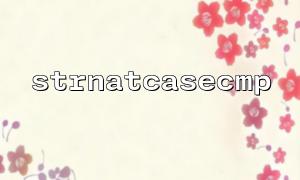A key feature of the strnatcasecmp function is that it ignores case when comparing. Therefore, sometimes programmers misunderstand the behavior of the function and try to operate on case-sensitive comparisons. If you need a case-sensitive natural sort comparison, consider using strnatcmp (not ignoring case).
// Example of error usage
$string1 = 'abc';
$string2 = 'ABC';
if (strnatcasecmp($string1, $string2) === 0) {
echo 'Strings are equal ignoring case.';
} else {
echo 'Strings are different ignoring case.';
}
In the above code, since strnatcasecmp ignores upper and lower case, the result will show that the string is equal. If case sensitivity is required, strnatcmp should be used.
An important feature of natural sorting is that numbers are compared by their values, rather than characters one by one. This may cause some programmers to ignore the correct sorting of numbers in strings. Especially when dealing with strings containing numbers, we must ensure that the numeric parts are sorted in the expected natural order.
For example:
// Example of error usage
$string1 = 'item20';
$string2 = 'item3';
if (strnatcasecmp($string1, $string2) < 0) {
echo 'item20 comes before item3';
} else {
echo 'item3 comes before item20';
}
The natural sort should be item3 first and item20 behind, but since the strings are compared in dictionary order (i.e., character-by-character comparison), the wrong result will be output. strnatcasecmp will be sorted by the size of the number, so item20 should be ranked after item3 .
Stranatcasecmp may give unexpected results when comparing strings containing special characters (such as spaces, punctuation, etc.). For example, for strings containing spaces, spaces may affect the order of the strings, so special attention should be paid to these details when using this function.
// Example of error usage
$string1 = 'hello world';
$string2 = 'helloworld';
if (strnatcasecmp($string1, $string2) === 0) {
echo 'Strings are equal ignoring case.';
} else {
echo 'Strings are different ignoring case.';
}
At this point, hello world and helloworld are mistakenly considered different strings, because the space in the middle is considered a special character when compared.
If you need to do a case-sensitive natural sort comparison, you should use strnatcmp instead of strnatcasecmp . For example:
// Correct usage example
$string1 = 'abc';
$string2 = 'ABC';
if (strnatcmp($string1, $string2) === 0) {
echo 'Strings are equal considering case.';
} else {
echo 'Strings are different considering case.';
}
strnatcasecmp automatically handles the natural sorting of numbers when comparing strings. So just make sure that the string passed to strnatcasecmp is in the correct format, you can correctly compare strings containing numbers.
// Correct usage example
$string1 = 'item20';
$string2 = 'item3';
if (strnatcasecmp($string1, $string2) < 0) {
echo 'item3 comes before item20';
} else {
echo 'item20 comes before item3';
}
To ensure that the special characters contained in the string do not affect the natural sorting, the string can be preprocessed before comparison. For example, remove unnecessary spaces or punctuation, or make sure all strings are in a consistent format before comparison.
// Preprocessing spaces and special characters
$string1 = 'hello world';
$string2 = 'helloworld';
$string1 = str_replace(' ', '', $string1);
$string2 = str_replace(' ', '', $string2);
if (strnatcasecmp($string1, $string2) === 0) {
echo 'Strings are equal after removing spaces.';
} else {
echo 'Strings are different after removing spaces.';
}
Through preprocessing, special characters such as spaces can be avoided from affecting the result of string comparison.