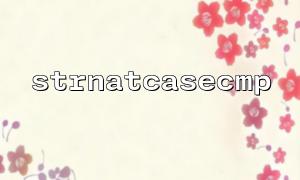The strnatcasecmp function is a string comparison function in PHP that compares two strings in natural order regardless of the case of letters. The so-called "natural order" means that the numbers in a string are compared as numbers, not just character-by-character comparisons. For example, in the comparison of letters "10" and "2", strnatcasecmp will think that "2" is smaller than "10", rather than as traditional string comparisons, "10" is smaller than "2".
Let’s analyze the performance of this function in detail and its application scenarios.
The strnatcasecmp function works similarly to strnatcmp , except that it is case-insensitive. When comparing two strings, it ignores the case of the letter and compares according to the actual value of the number.
The comparison process follows the natural order of numbers (such as "2" would be considered less than "10"), which makes it particularly suitable when sorting strings containing numbers.
Due to natural order comparisons, strnatcasecmp may in some cases be more in line with the actual needs than traditional dictionary order comparison functions.
The performance of strnatcasecmp is slightly inferior to the traditional strcmp and strcasecmp functions. Because it requires parsing every number in the string and then comparing in natural order, not just character-by-character comparisons. This results in relatively inefficient strnatcasecmp when dealing with long strings containing a large number of numbers.
However, this performance loss is usually acceptable given the importance of natural order in many application scenarios.
Common application scenarios of strnatcasecmp function include:
Naturally sorted file names <br> When sorting file names, usually the file name contains numbers. If you use traditional dictionary sorting, the numbers in the file name will be arranged in character order, resulting in the sorting result not meeting expectations. Using strnatcasecmp , you can sort it in natural order, such as "10.txt" will be ranked after "2.txt".
Version number comparison <br> Version numbers are usually composed of numbers and letters, such as "v1.0" or "v1.2.3". In this case, strnatcasecmp can be used to compare version numbers without manually disassembling the individual parts of the version number.
User input sort <br> In the string entered by the user, numbers may be included, especially in some sorting functions, such as ranking lists, file management, product lists, etc., using strnatcasecmp can ensure that sorting is done in a natural order.
Although strnatcasecmp is ideal for natural sorting, its performance may not be satisfactory in some scenarios. If your application needs to perform this comparison frequently, consider the following optimization strategies:
Cache sorting results <br> If you frequently use strnatcasecmp for sorting in a specific context (for example, file list or version number list), consider cache the sort results to avoid making full comparisons every time.
Avoid unnecessary comparisons <br> In some cases, unnecessary comparison operations can be reduced by pre-checking the length or content of the string. If the lengths of the two strings are exactly the same and there are no numbers, you can directly use the traditional string comparison function.
Here is an example of using the strnatcasecmp function to sort file names:
<?php
// Filename array
$files = ["file1.txt", "file10.txt", "file2.txt", "file20.txt", "file3.txt"];
// usestrnatcasecmpDo natural sorting
usort($files, function($a, $b) {
return strnatcasecmp($a, $b);
});
// Output the sorted file name
print_r($files);
?>
Output:
Array
(
[0] => file1.txt
[1] => file2.txt
[2] => file3.txt
[3] => file10.txt
[4] => file20.txt
)
As shown above, strnatcasecmp can sort file names in natural order to ensure that the numerical parts in the file name are sorted by the actual numerical size.
strnatcasecmp is a very useful function, especially if you need to sort naturally. It correctly handles strings containing numbers, ensuring that the comparison results are in line with the user's intuition. However, its performance is slightly inferior to traditional string comparison functions, so other optimization methods may need to be considered in situations where performance requirements are high. In general, strnatcasecmp can provide more appropriate performance and results in most practical applications, especially when it comes to string sorting such as file names and version numbers.