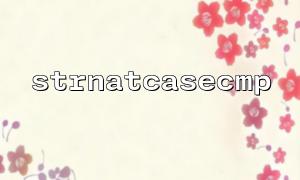In PHP, strnatcasecmp is a function used to perform natural order. Its function is to compare two strings in order that humans understand, rather than sorting them by dictionary or ASCII values. This function is very useful when handling user input and sorting, but it is prone to making some common mistakes during use. This article will explore these common mistakes and provide you with debugging tips to help you avoid these pitfalls.
First, let's briefly review the definition of strnatcasecmp . The function of this function is to compare two strings according to natural sorting rules (i.e. numbers are compared by their values, rather than by characters). In addition, strnatcasecmp is also similar to strnatcasecmp and is case-insensitive.
int strnatcasecmp ( string $str1 , string $str2 )
parameter:
$str1 and $str2 are two strings to be compared.
Return value:
If $str1 is less than $str2 , a negative value is returned;
If $str1 is equal to $str2 , return 0;
If $str1 is greater than $str2 , a positive value is returned.
Many beginners confuse strnatcasecmp and strcmp . strcmp is to compare two strings in dictionary order, and it does not take into account the order of numbers. By contrast, strnatcasecmp is more suitable for sorting strings containing numbers because it deals with the problem of sorting numbers by numerical value.
Error example:
$str1 = 'a10';
$str2 = 'a2';
echo strcasecmp($str1, $str2); // The output results are not sorted in natural order
Correct way to do it:
strnatcasecmp should be used because it correctly handles strings containing numbers:
echo strnatcasecmp($str1, $str2); // The output result is a positive value,In line with natural sorting
Although strnatcasecmp is case-insensitive, in some specific cases (such as splicing results after multiple calls to strnatcasecmp ), ignoring case can lead to sorting exceptions, especially when numbers and letters are mixed.
Error example:
$str1 = 'abc10';
$str2 = 'ABC2';
echo strnatcasecmp($str1, $str2); // mistake:Incorrect sorting
Debugging Tips:
Even though strnatcasecmp is case-insensitive, considering business needs, it is best to force case processing when needed. You can use strtolower or strtoupper to unify the case of strings before sorting to ensure the correctness of the sort.
$str1 = strtolower('abc10');
$str2 = strtolower('ABC2');
echo strnatcasecmp($str1, $str2); // Correct sorting
When comparing strings, if the string contains extra spaces or invisible characters (such as newlines, tabs, etc.), the comparison result may not be as expected. For this problem, we can clean the string first and then compare.
Error example:
$str1 = "abc 10";
$str2 = "abc2";
echo strnatcasecmp($str1, $str2); // mistake的结果,Spaces affect sorting
Debugging Tips:
Before making a comparison, remove spaces at both ends of the string and use the trim() function to remove unnecessary characters.
$str1 = trim("abc 10");
$str2 = trim("abc2");
echo strnatcasecmp($str1, $str2); // Correct sorting
The parameter expected to be passed by the strnatcasecmp function is a string type. While PHP will automatically convert other types (such as integers, arrays, etc.) into strings, this can lead to unforeseen errors.
Error example:
$str1 = 123;
$str2 = 12;
echo strnatcasecmp($str1, $str2); // Comparison results that may lead to unexpected results
Debugging Tips:
Before passing to strnatcasecmp , make sure that the argument you are passing is of string type. You can cast to a string using strval() or settype() functions.
$str1 = strval(123);
$str2 = strval(12);
echo strnatcasecmp($str1, $str2); // Correct comparison
If you have very large data volumes, sorting with strnatcasecmp may cause performance issues. Although strnatcasecmp is sorted more in line with natural language habits, it may not perform as well as standard strcmp or sort() functions.
Debugging Tips:
If performance is very critical, you can consider optimizing the data structure, or preprocessing the data before sorting, extracting the numerical parts and sorting them separately, reducing the complexity of string comparisons.
Select the correct comparison function : Select the appropriate string comparison function based on the data content. If numbers are included, prioritize strnatcasecmp .
Unified case : Before comparison, unify the case of all strings to avoid sorting problems caused by case differences.
Clean the input data : Make sure the string has no extra spaces or control characters, and avoid these inconspicuous factors affecting the sorting results.
Check the data type : The parameters passed to strnatcasecmp must be strings to avoid passing other types of values.
Attention to performance : When the data volume is large, evaluate the performance of the sorting algorithm and consider optimizing the data structure.
Hopefully with these examples and debugging tips, you can use strnatcasecmp more efficiently and avoid common mistakes. If you have similar problems while writing code, try following these tips, troubleshooting errors and improving the robustness of your program.