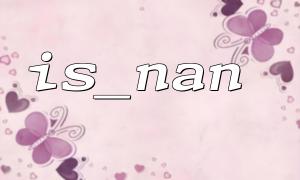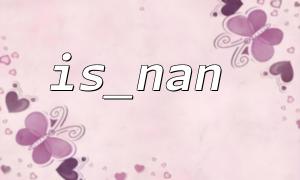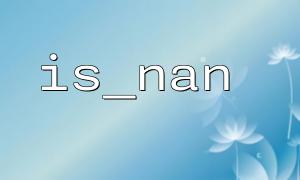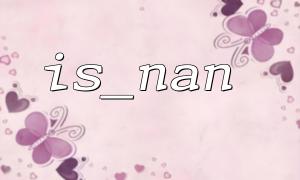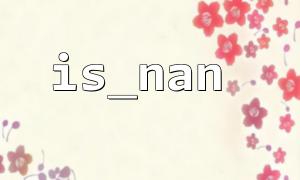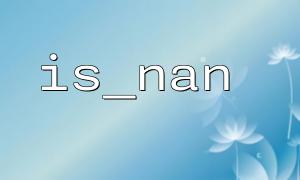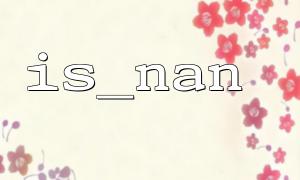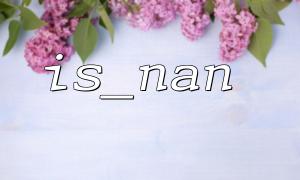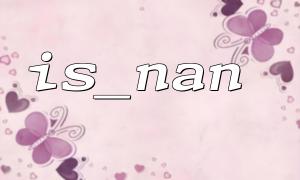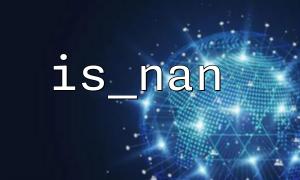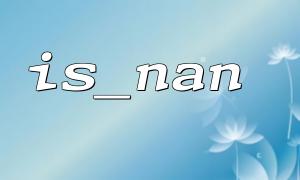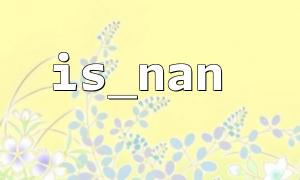Type errors are a common problem in PHP programming, especially when processing user input, API responses, or performing mathematical calculations, where various unpredictable values may be encountered. In order to avoid these types of errors interfering with the normal operation of the program, we can use the built-in functions is_nan and strval provided by PHP to effectively detect and convert data types and avoid unnecessary errors.
is_nan : This function is used to detect whether a value is "Not A Number" (NaN). In numerical calculations, NaN is a special floating point value representing non-numeric values, which usually occurs in invalid mathematical operations, such as dividing by zero, or mathematical calculations of non-numericals.
strval : This function is used to convert a variable into a string. If the variable is already a string type, it will return the value directly; if it is a variable of other types, it will convert it into a string representation.
When processing user input or performing numerical calculations, you often encounter scenarios that need to ensure the correct data type. For example, the form data submitted by the user might be a string, which we need to convert into a numeric value for further processing. However, if the data contains non-numeric characters, performing numerical operations directly may lead to NaN value, which will cause type errors.
To avoid this problem, we can use is_nan and strval in combination to ensure the correctness of the data type.
Suppose we receive the user input value from a form and that value should be a number. In some cases, the user may enter some non-numeric characters, resulting in a return of NaN when converted to a number.
<?php
$user_input = $_POST['user_value'];
// Try to convert the input to a floating value
$converted_value = floatval($user_input);
// If the conversion is NaN,use strval Convert it to a string and give a prompt
if (is_nan($converted_value)) {
echo "mistake:Invalid input value,Please enter a valid number。";
} else {
echo "The converted value is:" . $converted_value;
}
?>
In this example, we first convert the user's input into a floating value. Then, use is_nan to detect whether the converted value is NaN , and if so, an error message is output. If it is not NaN , then follow-up operations will continue.
When fetching data from an external API, the returned data may not be a valid numerical value. In this case, we can also use is_nan to detect whether it is NaN , and use the strval function to ensure that invalid data is processed as a string to avoid causing program crashes or output unnecessary error messages.
<?php
$response = file_get_contents("https://api.gitbox.net/get-value");
$data = json_decode($response, true);
// Assume that the returned value is a numeric value or string
$value = $data['value'];
// Check if it is NaN
if (is_nan($value)) {
echo "API The returned value is invalid,Unable to handle。";
} else {
// If it is a valid number,Perform subsequent operations
echo "The valid value is:" . strval($value);
}
?>
In this example, we fetch the data from an external API and parse it. If the returned value is NaN , we can detect and handle the error through is_nan to avoid unnecessary type errors caused by using NaN directly.
By combining is_nan and strval functions, PHP programmers can effectively avoid troubles caused by type errors. is_nan helps us detect and process invalid values, while strval ensures that we can convert data into strings, thus avoiding errors. Whether it is processing user input, performing mathematical calculations, or calling external APIs, the clever combination of these two functions can make our code more robust and flexible.
The front and back part is irrelevant (the tail part, something that has nothing to do with your problem)