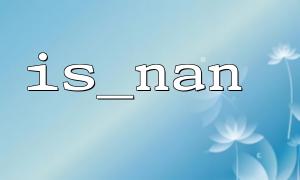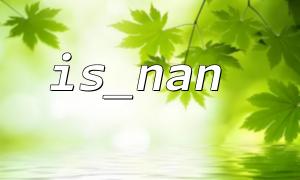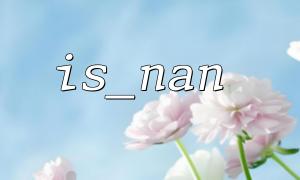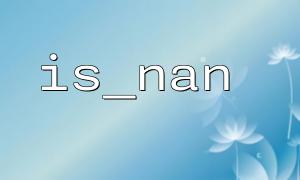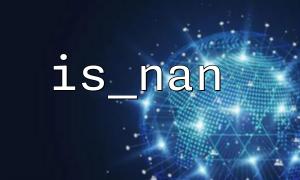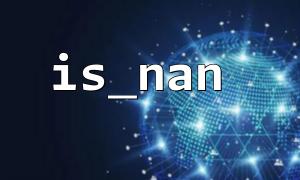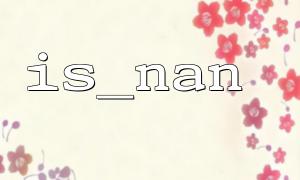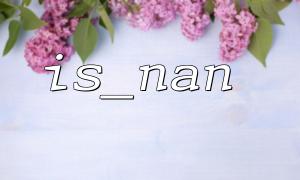In PHP, the is_nan function and the is_infinite function are two commonly used functions that are used to check the specific state of a number. is_nan checks if it is "Not-A-Number" (NaN), and is_infinite checks if it is infinitely large. They are often used together, but in some cases we can optimize the code to avoid duplicate judgments, thereby improving performance.
is_nan : Used to check whether a value is NaN.
Return value: Return true if the value is NaN, otherwise return false .
is_infinite : Used to check whether a value is positive or negative.
Return value: Return true if the value is positive or negative infinity, otherwise return false .
These two functions are usually used in the calculation of floating-point numbers. For example, when you perform mathematical operations, you may get infinite or non-numeric results. Using these two functions helps to effectively check and protect the results of the calculations.
In some cases, the code will use is_nan and is_infinite to make judgments. The problem with this approach is that NaN and Infinity are not mutually exclusive, and some inputs may meet both conditions at the same time. For this case, we will perform two checks in our code, and in fact these two checks can be merged.
For example:
if (is_nan($value) || is_infinite($value)) {
// Handling errors
}
In the above code, if $value is both NaN and infinite (although this is theoretically impossible, we can write this way considering some edge cases), PHP will judge it twice, resulting in wasting code performance.
In order to avoid repeated judgments, you can first check one condition and then judge whether it is necessary to continue to judge other conditions based on the results. We can optimize the code in the following ways:
if (is_nan($value)) {
// deal with NaN
} elseif (is_infinite($value)) {
// deal with无穷大
} else {
// deal with其他情况
}
The advantage of this approach is that we first check whether it is NaN, because NaN is a special state and is usually more common than infinity. In this way, if it is NaN, the code will directly jump out of the judgment and will not execute is_infinite .
If you don't care whether NaN and Infinity will happen at the same time (in theory won't happen), and want to do a quick check directly, you can merge the judgments together:
if (is_nan($value) || is_infinite($value)) {
// deal with NaN Or infinity
}
In this case, we actually only need to care about one of the two states, which avoids two repeated judgments.
If you frequently need to determine whether a value is an invalid value in your project, you can encapsulate a custom function to further simplify the code and enhance readability.
function is_invalid_value($value) {
return is_nan($value) || is_infinite($value);
}
$value = 1.0 / 0; // Infinity
if (is_invalid_value($value)) {
// deal with无效值
}
In this custom function, we encapsulate the checking logic of is_nan and is_infinite , making the main code more concise and clear.
In PHP, the performance overhead of is_nan and is_infinite is very small, so in most cases, the performance improvement of the calls to optimize these two functions is almost minimal. More importantly, by reducing unnecessary duplication of judgment, the maintainability and clarity of the code are improved.
However, if your code involves a large number of numerical calculations and the effectiveness of these calculation results requires frequent checking, adopting the above optimization method can help reduce unnecessary checks and indirectly improve performance.
Optimizing the judgment logic of is_nan and is_infinite to avoid repeated judgments, which not only improves code performance, but also enhances the clarity and maintainability of the code. The best way is to judge NaN first, and then judge infinity only when needed. In high-performance demand scenarios, encapsulating a custom check function is also a good choice.
With this optimization, we can handle special cases in numerical calculations more efficiently in PHP.
For further understanding of these functions and how to handle special values in PHP, you can visit the following URL: