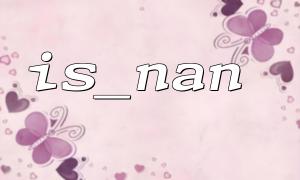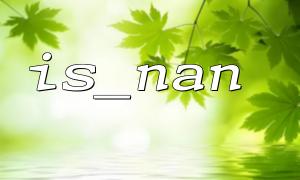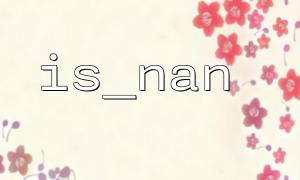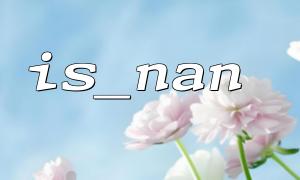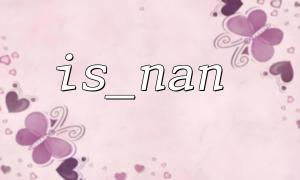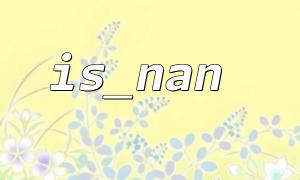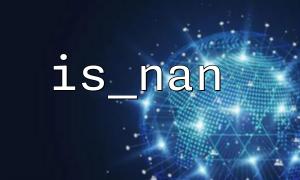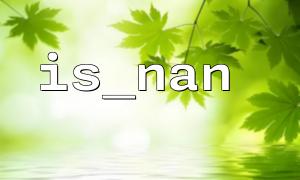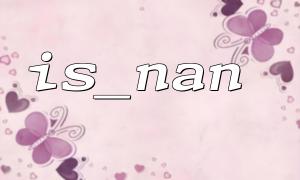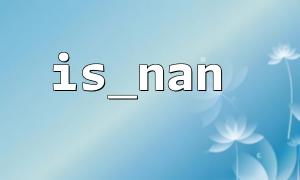In PHP, is_nan is a function commonly used to detect whether a value is a special value (NaN, Not a Number) that is "not a number". Although it is a very useful tool, developers often encounter some misunderstandings when using it, especially in the process of array processing or numerical calculation. This article will analyze these misunderstandings and discuss how to avoid common mistakes.
In PHP, is_nan is used to detect whether a value is NaN . NaN is a special value in the floating type, representing "not a valid number". You can check it through the following code:
$var = 0 / 0; // The result is NaN
if (is_nan($var)) {
echo "This is a NaN value!";
}
Misuse is_nan to detect other types
The is_nan function is only applicable to floating types. If we use it for variables of non-floating types, the results will not be as expected. For example, strings or integers are not NaN , so detecting these types with is_nan can lead to misunderstandings.
$value = "Hello, world!";
if (is_nan($value)) {
echo "This is a NaN value!"; // This condition will not be valid
}
The solution is to make sure is_nan is only applied to values that may be of floating type, or to confirm the data type first via is_float .
Misconfuse NaN with other invalid values
Many developers may confuse NaN with other invalid values. For example, null , false , empty string or 0 are not NaN . They may produce different behaviors in the calculations, so mismatching these values with NaN can lead to errors.
$var = null;
if (is_nan($var)) {
echo "This is a NaN value!"; // Will not be established
}
Misuse when NaN exists in an array
When working with an array, using is_nan directly can cause problems if an element in the array is NaN , especially when array traversal. For example, the following code will error:
$array = [1, 2, 3, 0/0]; // Array contains NaN
foreach ($array as $value) {
if (is_nan($value)) {
echo "turn up NaN value!";
}
}
In the above code, the NaN element in the array traversal triggers is_nan , but since is_nan only works with floating types, this check will cause an error if the array contains other data types. Therefore, it is recommended to check the type of the array element first when performing array processing.
$array = [1, 2, 3, 0/0]; // Array contains NaN
foreach ($array as $value) {
if (is_float($value) && is_nan($value)) {
echo "turn up NaN value!";
}
}
NaN and NULL are different
Another common misunderstanding is that NaN is equal to NULL or false . But in reality, NaN is not equal to any value (including itself). This means that even if two NaN values are compared, they will return false .
var_dump(NAN == NAN); // bool(false)
var_dump(NAN === NAN); // bool(false)
Therefore, when dealing with NaN , you must be careful to avoid directly comparing it with other values.
Misunderstandings when using NaN in URLs
In some development scenarios, we may need to append the NaN value to the URL, for example as part of the query parameters. Many developers mistakenly believe that NaN can be used as a valid URL parameter when performing this operation, but in fact this will lead to parameter parsing problems.
$url = "https://gitbox.net/api/data?value=" . urlencode(NAN);
echo $url; // Output: https://gitbox.net/api/data?value=NAN
Although urlencode() can encode NaN as a string NAN , the backend system of the URL should handle special cases of NaN parameter values.
Although is_nan is a convenient function in PHP to check whether it is NaN , developers should be careful to avoid misuse when using it. Especially in array processing, we need to ensure that the type is judged correctly and avoid unnecessary errors. Through reasonable type checking and data preprocessing, the code can be ensured to be more robust and reliable.
When it comes to URL processing, you should also pay attention to the particularity of NaN to avoid problems when passing data. Hope this article can help you better understand the use of is_nan and its potential misunderstandings.