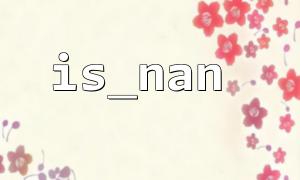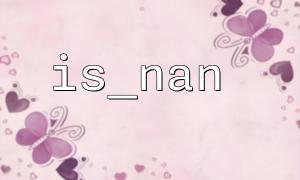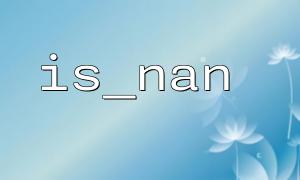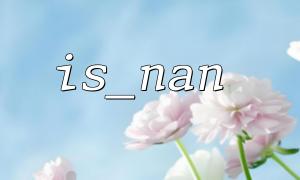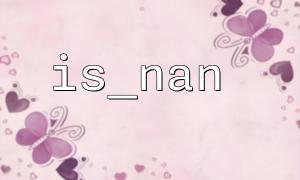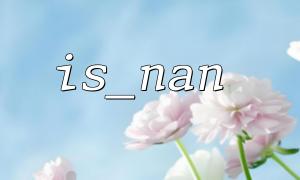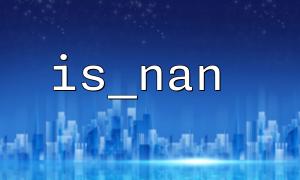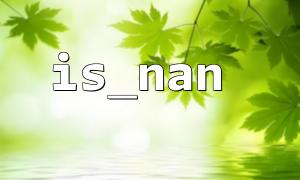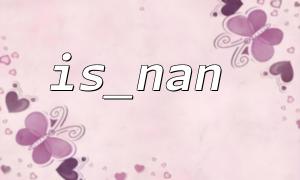In PHP, the is_nan() function is usually used to check whether a given value is "NaN" (Not-a-Number, non-number). Although this function is very useful in many cases, it often leads to unexpected errors in certain numerical calculation scenarios. This article will analyze the causes of these errors and provide some solutions.
In numerical calculations, NaN stands for "Not-a-Number", which is a case where the value is illegal or uncalculable. For example, 0 divided by 0, infinity minus infinity, etc. will produce NaN values. The purpose of the is_nan() function is to help us determine whether a value is NaN , thereby avoiding illegal numerical operations affecting program logic.
In PHP, the is_nan() function can be used to check whether a variable is NaN , and its syntax is as follows:
is_nan($var);
Returns true if $var is NaN , otherwise returns false .
Although is_nan() seems simple, it often throws errors or produces unexpected results, especially during numerical calculations. Here are some scenarios that may cause errors:
is_nan() will only make effective judgments on the value of the numeric type. If you pass it a non-numeric type such as a string, array, or boolean, PHP will automatically convert it to a number. This automatic conversion may lead to unexpected results. For example, passing in a string "test" will be cast to 0 , so is_nan(0) returns false , but this is not what we expected to behave.
$var = "test";
if (is_nan($var)) {
echo "This is NaN";
} else {
echo "no NaN"; // Output "no NaN"
}
PHP's is_nan() function is only valid for NaN values of floating types. If compared with integers or other data types, inaccurate results may be obtained. For example, is_nan() will only recognize NaN of float type, and for integers, PHP does not convert it to NaN , resulting in inconsistent behavior.
$var = 123; // Integer
if (is_nan($var)) {
echo "This is NaN";
} else {
echo "no NaN"; // Output "no NaN"
}
When you do complex calculations and expect NaN , the results may not match expectations due to different calculation order or type conversions. For example, some mathematical operations may return null or other values that are not recognized by is_nan() after actually getting NaN , which may also lead to errors.
$var = sqrt(-1); // Calculate the square root of a negative number,turn out NaN
if (is_nan($var)) {
echo "This is NaN"; // Output "This is NaN"
}
However, if the code contains inappropriate type conversion or incorrect calculation steps, is_nan() may not capture NaN correctly, so extra caution is required.
To avoid the error caused by is_nan() , you can take the following methods:
Ensure variable type <br> Make sure that the argument passed to is_nan() is a floating type. If you are not sure about the type of the variable, you can use is_float() to determine it.
if (is_float($var) && is_nan($var)) {
echo "This is NaN";
}
Avoid implicit type conversion <br> Try to avoid passing non-numeric values to is_nan() , because PHP will automatically perform type conversion, which may lead to incorrect judgments.
$var = "test";
if (is_nan((float)$var)) {
echo "This is NaN";
}
Use is_finite()
If you only care whether a value is a valid number, rather than whether it is a specific NaN , you can use is_finite() to determine whether the value is a finite number.
if (!is_finite($var)) {
echo "no有效数字";
}
Check the order of operations <br> In complex mathematical operations, ensure that the operation order and data type match, and avoid incorrect NaN results due to errors in the operation order.
Although the is_nan() function is a powerful tool for judging NaN , it may lead to unexpected errors in some numerical calculations due to PHP's special handling in type conversion. By ensuring correct type checking and reasonable order of operations, we can reduce these problems. If you use is_nan() frequently in your code, make sure that the value it processes is always floating type and avoid unnecessary type conversion.