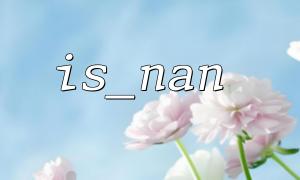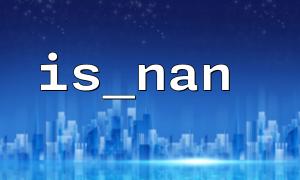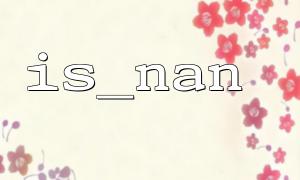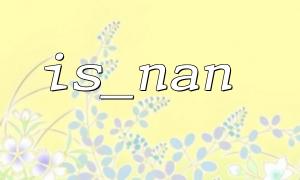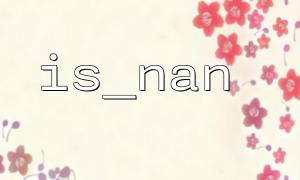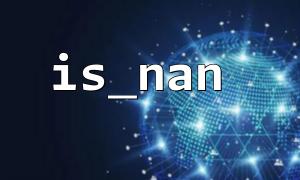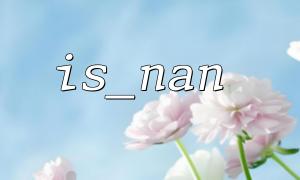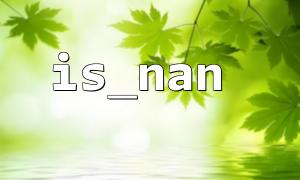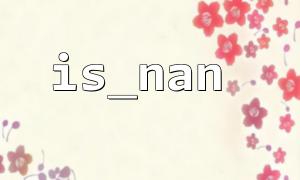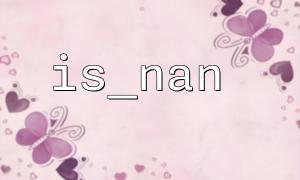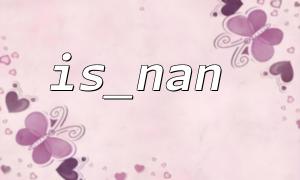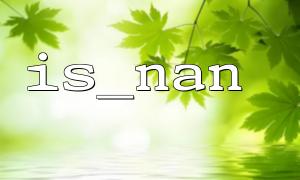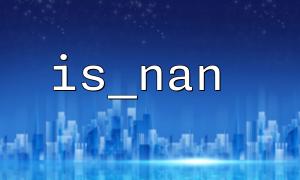How to use the is_nan function in PHP and the floatval function to handle non-numeric cases of floating point numbers?
In PHP, non-numeric situations may occur when processing floating point numbers. For example, an invalid or non-numeric floating point number may be received from external inputs such as user forms or URL parameters. In this case, the is_nan function and the floatval function can help us detect and deal with these problems.
The is_nan function is used to check whether the given value is "non-number" (NaN, Not-a-Number). NaN is a special representation of floating point values, usually representing invalid or uncalculable values. For example, when you try to calculate 0 divided by 0, you get NaN.
var_dump(is_nan(NAN)); // bool(true)
var_dump(is_nan(123)); // bool(false)
The floatval function is used to convert variables to floating point numbers. If the given value cannot be converted to a valid floating point number, floatval returns 0. It is often used to ensure that the input data is converted into a valid floating point number.
var_dump(floatval("123.45")); // float(123.45)
var_dump(floatval("abc")); // float(0)
Sometimes, you may need to make sure that the data you are processing is a valid floating point number, and also prevent errors caused by invalid inputs (such as strings, null values, etc.). In this case, it is very useful to use the is_nan and floatval functions in combination.
Assuming we receive a floating value from the user input, we can use floatval to convert this value and use is_nan to check whether the converted value is NaN.
<?php
$user_input = "123.45abc"; // Simulate an invalid floating value
// Convert user input to floating point number
$float_value = floatval($user_input);
// Check if the converted value is NaN
if (is_nan($float_value)) {
echo "The entered value is an invalid floating number(NaN)。";
} else {
echo "Valid floating number:$float_value";
}
?>
In the above code, floatval converts the input string "123.45abc" to 0 , and is_nan detects that this result is a valid number (not NaN). If the user enters a string that can be converted to a significant number, the program will handle it correctly.
If we get the floating value from the URL and want to make sure it is a valid floating number, we can also process it in combination with is_nan and floatval .
<?php
// Assume from URL Get parameters in,For example: http://example.com?value=abc
$value = isset($_GET['value']) ? $_GET['value'] : '';
// Convert the obtained value to a floating point number
$float_value = floatval($value);
// Check if it is NaN
if (is_nan($float_value)) {
echo "Invalid floating value(NaN)。Please make sure to provide a valid number。";
} else {
echo "from URL The valid floating value obtained:$float_value";
}
?>
In this example, we get a value from the URL parameter, then convert it using floatval , and ensure its validity through is_nan . If the value in the URL parameter is invalid, floatval will return 0 , and is_nan detects that this is not NaN.
Suppose we have a form and the user needs to enter a floating number. Using floatval and is_nan can help us verify and process invalid inputs.
<?php
if ($_SERVER["REQUEST_METHOD"] == "POST") {
$input_value = $_POST['amount']; // The amount entered by the user
$float_value = floatval($input_value);
if (is_nan($float_value)) {
echo "请输入一个Valid floating number!";
} else {
echo "The amount you entered is:$float_value";
}
}
?>
Floating values received from the database or API may contain invalid data. By combining is_nan and floatval , we can handle this situation effectively to avoid system crashes or errors due to invalid data.
<?php
// Assumptions我们from数据库中获取了一个浮动值
$api_response = "NaN"; // Assumptions API Returned NaN
$float_value = floatval($api_response);
if (is_nan($float_value)) {
echo "API Returned无效的浮动数。";
} else {
echo "API The returned valid floating value:$float_value";
}
?>
In PHP, is_nan and floatval functions can effectively help us handle floating values and ensure the validity of the input. When you need to verify floating numbers or convert non-numeric inputs into floating numbers, the combination of these two functions can greatly simplify the code and improve the robustness of the program.
Hope this article helps you! Feel free to let me know if you have any questions or further requirements!