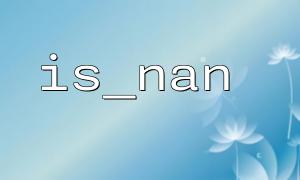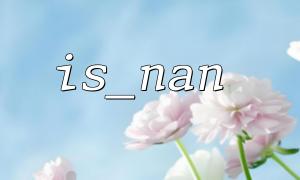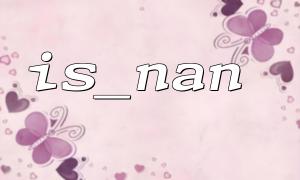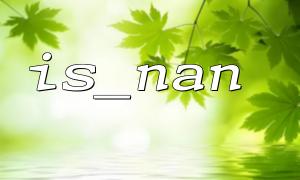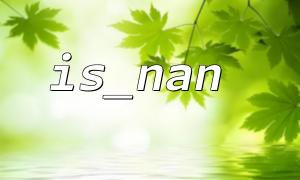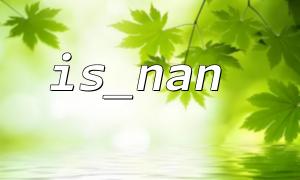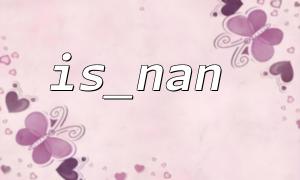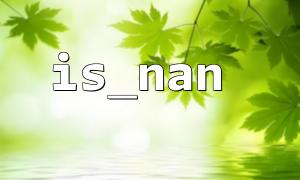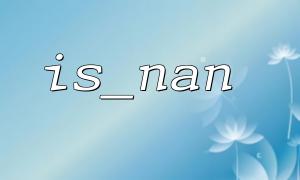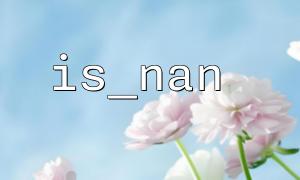The is_nan() function is a function in PHP that is commonly used to determine whether a value is "NaN" (Not a Number, non-numeric). NaN is usually caused by mathematical errors (such as 0 divided by 0, the square root of a negative number, etc.). When writing code, developers may frequently use is_nan() to make judgments, but many people do not know that there are some common misunderstandings and pitfalls when using this function, especially when it comes to type casting.
This article will analyze these common mistakes and misunderstandings in depth and provide some practical solutions.
The function of is_nan() is to determine whether a variable is NaN . NaN is a special floating value, indicating a non-numeric value. In PHP, if you assign an invalid math result to a variable, its value may become NaN .
$number = 0 / 0; // produceNaN
var_dump(is_nan($number)); // Output bool(true)
In this example, by assigning the result of 0/0 to the variable $number , we get a NaN value. Use the is_nan() function to judge it and return true , indicating that this is a NaN value.
Many developers will encounter a common misunderstanding of mistakenly comparing non-numeric types with NaN . This is often related to type casting in PHP.
In PHP, the is_nan() function can only detect NaN values of floating types. If you try to pass other types (such as strings or booleans) to is_nan() , PHP will automatically type convert those values, which may lead to some unexpected results.
$var = "Hello, World!";
var_dump(is_nan($var)); // Output bool(false)
Although $var is a string, since PHP converts it to a floating type for comparison, is_nan() returns false instead of an error or other unexpected behavior. During this process, PHP will cast the string "Hello, World!" to 0, resulting in the judgment result being false .
Similarly, if you pass a boolean value into is_nan() , PHP converts it to an integer type. true will be converted to 1, false will be converted to 0, so none of them will be recognized as NaN .
$varTrue = true;
$varFalse = false;
var_dump(is_nan($varTrue)); // Output bool(false)
var_dump(is_nan($varFalse)); // Output bool(false)
To use the is_nan() function correctly, you should make sure that you are judging a valid floating type and that you have not accidentally passed other types of data to the function. For other types of variables, you can use the is_float() function to determine whether it is a floating type.
$var = 0 / 0; // produceNaN
if (is_float($var) && is_nan($var)) {
echo "This is aNaNvalue。\n";
} else {
echo "This is notNaNvalue。\n";
}
In this way, we can ensure that before using is_nan() , we have verified whether the variable is a floating type, thus avoiding misjudgments caused by type conversion.
Ensure the data type : Before using is_nan() , it is best to confirm that the data is already a floating type. You can use is_float() to verify.
Avoid confusion with non-numeric types : do not pass strings, booleans, or arrays to is_nan() , which may behave differently than expected.
Use var_dump() when debugging : If you encounter problems, use var_dump() to debug the variable type to make sure the data type you are working on is consistent with expectations.
is_nan() is a very useful PHP function that can help developers determine whether a variable is a NaN value. However, due to PHP's type casting mechanism, many people make mistakes when using it, especially passing variables of non-floating types to is_nan() . Understanding and following type checking best practices will help you avoid these common misunderstandings and write more robust and reliable code.
Through the introduction of this article, I believe you have a clearer understanding of the common misunderstandings of the is_nan() function and can use it correctly in actual development.