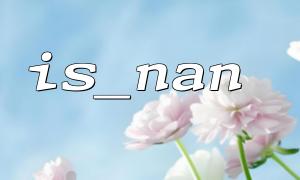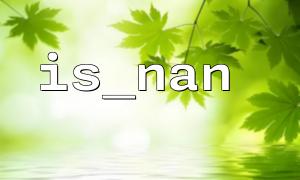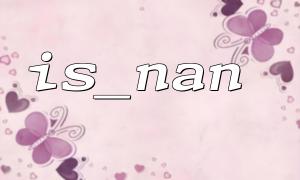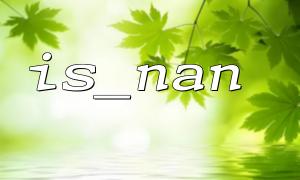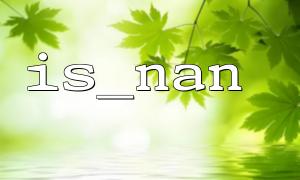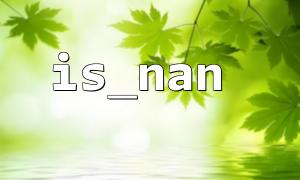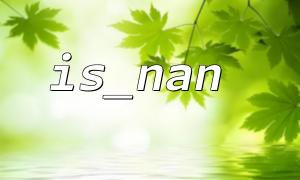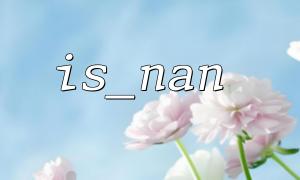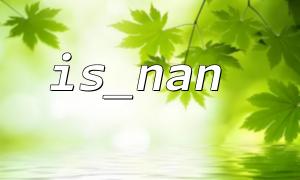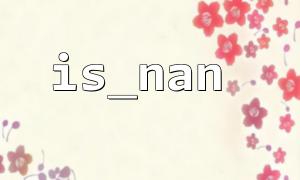When processing JSON data, we may encounter some special situations, such as the value of some fields is NaN (Not a Number), which requires us to perform appropriate processing. PHP provides an is_nan function to help us determine whether a value is NaN . In this article, we will explain how to use the is_nan function when processing JSON data.
The is_nan function is a built-in function in PHP to check whether a value is NaN . NaN usually represents an invalid number operation, such as 0 divided by 0 or taking the square root of a negative number, etc.
$is_nan = is_nan($value);
If $value is NaN , the function returns true , otherwise false .
When processing JSON data, you may encounter fields containing NaN values. These NaN values are usually caused by some calculation error or abnormalities in the data source. We can perform appropriate processing by parsing JSON data and looking for NaN values there.
Suppose we have a JSON string that contains the NaN value:
{
"value1": 123,
"value2": NaN,
"value3": 456
}
Here is a sample code showing how to use the is_nan function to check the NaN value in JSON data:
<?php
// Example JSON String
$json = '{"value1": 123, "value2": NaN, "value3": 456}';
// Will JSON String解析为 PHP Array
$data = json_decode($json, true);
// Check the parsed data NaN value
foreach ($data as $key => $value) {
if (is_nan($value)) {
echo "exist '$key' Found in the field NaN value。\n";
} else {
echo "Fields '$key' 的value是有效的:$value\n";
}
}
?>
Parsing JSON data : We use the json_decode function to convert JSON strings into PHP arrays. Note that the json_decode function converts the NaN value in the JSON string to null , which means we need to deal with this kind of situation in particular.
Check NaN value : Use the is_nan function to check each value in the array. If the value is NaN , the corresponding information is printed out.
In PHP, NaN and null in JSON are two different concepts. The JSON specification does not explicitly specify how to represent NaN , so in practical applications, if you need to use NaN , we may need to do some conversion and processing ourselves. For example, converting NaN to a specific string, or judging by certain identifiers in the application.
Sometimes, JSON data is retrieved from an external URL via HTTP request. Here is an example of getting JSON data from a URL and processing NaN values:
<?php
// Assume we gitbox.net Get JSON data
$url = 'https://gitbox.net/data.json';
$json = file_get_contents($url);
// Will JSON String解析为 PHP Array
$data = json_decode($json, true);
// Check the parsed data NaN value
foreach ($data as $key => $value) {
if (is_nan($value)) {
echo "exist '$key' Found in the field NaN value。\n";
} else {
echo "Fields '$key' 的value是有效的:$value\n";
}
}
?>
In the above code, we use file_get_contents to get JSON data from gitbox.net , then parse and check the NaN value.
By using PHP's is_nan function, we can easily check and process NaN values when processing JSON data. In actual development, using this method can help us improve the robustness of our program when encountering NaN values from unreliable data sources. Hope this article helps you better understand how to use the is_nan function when processing JSON data.