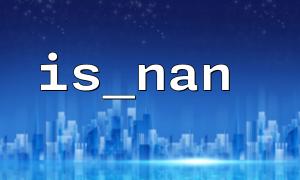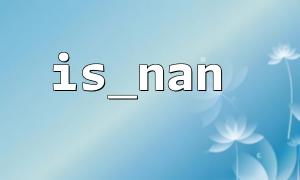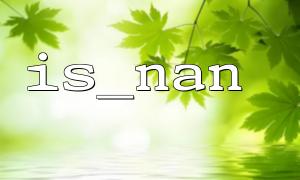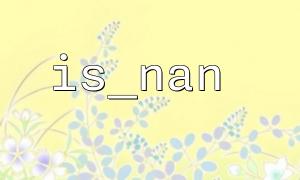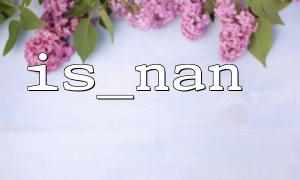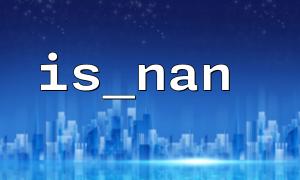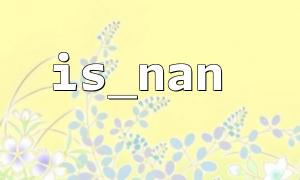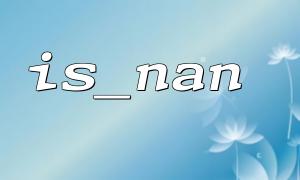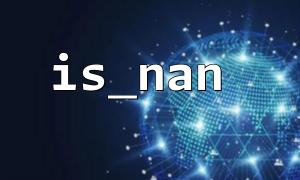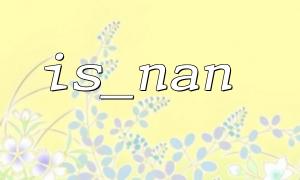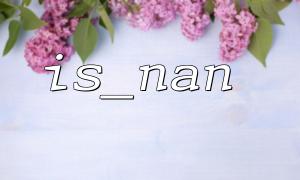When developing web applications, we often need to process user-submitted data. This data may come from JSON format, and the numerical type data may contain invalid or unresolvable values. In this case, using the is_nan() function to check whether the value is "NaN" (Not-a-Number, non-numeric) is a very effective method.
This article will introduce how to use the is_nan() function in PHP to check whether the JSON data submitted by the user contains invalid values and handle possible situations.
is_nan() is a built-in function in PHP to check whether a value is "NaN" (non-numeric). Its basic usage is as follows:
is_nan($value);
If $value is an invalid value, is_nan() will return true .
If $value is a valid value (including integers, floating points), is_nan() will return false .
"NaN" is a special value that represents an invalid or uncalculable numeric value. It usually occurs in the following situations:
Divided by zero
Mathematical operations that calculate invalid (such as: sqrt(-1) )
User submitted data incorrect format (for example: the text "abc" is passed to a field that is expected to be a number)
When processing JSON data, if some fields contain an invalid value "NaN", this may lead to subsequent logical errors or data processing exceptions. Therefore, it is very important to detect and process these outliers in advance.
Suppose the user submits a form containing JSON data through an HTTP request, we need to parse the JSON data on the server side and check whether it contains invalid values. Here is a practical example.
<?php
// Assume that the user submits data(simulation)
$json_data = '{"name": "John", "age": 25, "score": "NaN"}';
// Analysis JSON data
$data = json_decode($json_data, true);
// examine 'score' Is the field an invalid value
if (isset($data['score']) && is_nan($data['score'])) {
echo "score Field contains invalid values NaN!";
} else {
echo "score Field valid: " . $data['score'];
}
?>
In this example, we first simulate a user-submitted JSON data, where the value of the "score" field is "NaN" (string form). Then we use the json_decode() function to parse the JSON data into a PHP array, and use the is_nan() function to check whether the value of the "score" field is an invalid numeric value.
When we detect that a field contains an invalid value, we can then process it according to business needs. Here are a few possible ways to deal with it:
Ignore invalid fields: If the field value is invalid, you can choose to ignore this field and do not perform any operations.
Default: You can set a default value for invalid numeric fields to ensure that subsequent program logic is not affected.
Return error: If an invalid value is detected, an error message can be returned to inform the user that the data submitted is incorrect.
<?php
// Handle invalid values
if (isset($data['score']) && is_nan($data['score'])) {
// You can choose to set a default value
$data['score'] = 0;
// Or return an error message
// echo "mistake:score Field contains invalid values!";
}
?>
If the JSON data contains multiple fields, we can loop to check whether each field contains invalid values. Here is an example:
<?php
// Assume that the user submits data(simulation)
$json_data = '{"name": "Alice", "age": "NaN", "score": "90"}';
// Analysis JSON data
$data = json_decode($json_data, true);
// 循环examine所有字段
foreach ($data as $key => $value) {
if (is_nan($value)) {
echo "$key Field contains invalid values NaN!<br>";
} else {
echo "$key Field valid: $value<br>";
}
}
?>
In this example, we check each field by looping and process it when "NaN" is found. Whether you are returning error messages, setting default values, or continuing other operations, you can adjust them according to specific needs.
By using PHP's is_nan() function, we can effectively detect whether the user submitted JSON data contains invalid values. This can help us better verify and clean data when processing data from front-end or external systems, and avoid the impact of incorrect data.
In practical applications, checking and processing "NaN" values is an important step in ensuring data quality and system stability. Hopefully the sample code and tips in this article can help you better master this method.