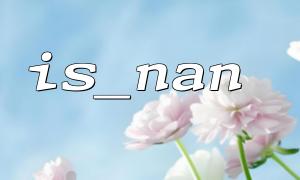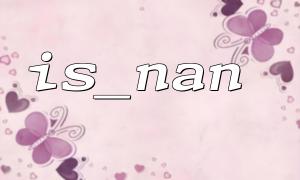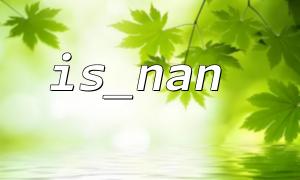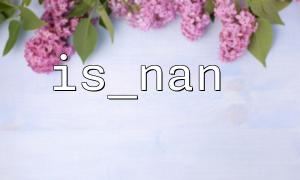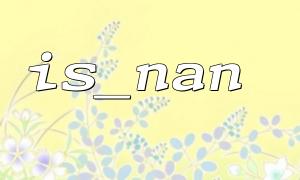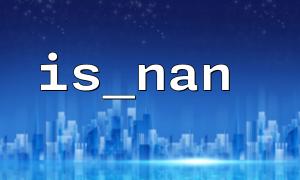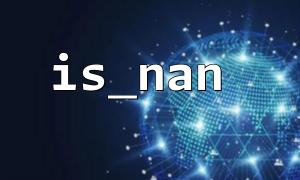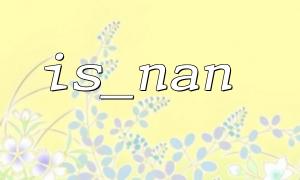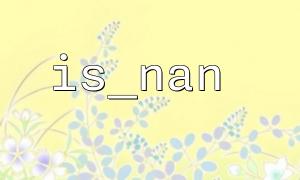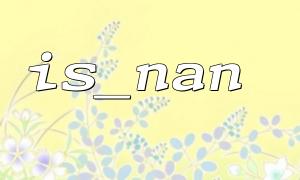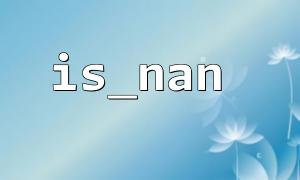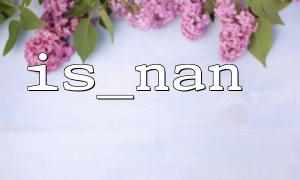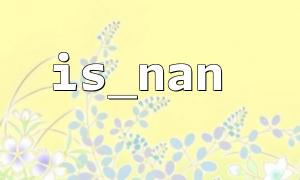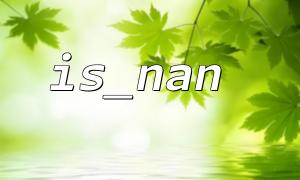In PHP development, we often need to process form data from users to ensure that this data is valid before further processing or storage. Form data will usually contain different types of values, such as numbers, strings, or even null values. When processing this data, it is important to ensure the validity of its data type.
The is_nan() function is used in PHP to detect whether a value is a "non-number" (Not a Number, referred to as NaN). Although NaN usually occurs in operations of floating numerical types, it can also play an important role in processing form data, especially when verifying data entered by the user.
This article will introduce how to use the is_nan() function effectively in PHP form data processing to ensure that the processed data is in line with expectations.
NaN (Not a Number) is a special value of the type of floating point number, which represents "invalid number". NaN usually occurs in the following situations:
The calculation result is an invalid number, such as 0 divided by 0
When converting non-numeric values to floating numbers
For example, the following code will return NaN:
<?php
$number = 0 / 0; // 0Divide by0
echo $number; // Output NaN
?>
The is_nan() function is used to check whether a value is NaN. It returns a boolean value:
If the value is NaN, return true
If the value is not NaN, return false
<?php
$value = 0 / 0; // Create aNaNvalue
if (is_nan($value)) {
echo "This is aNaNvalue。";
} else {
echo "This is not aNaNvalue。";
}
?>
When processing form data, the data entered by the user may be unexpectedly converted to NaN. For example, when the user enters some invalid numbers (such as letters) into the input box, PHP may generate NaN when performing numerical conversion. At this time, we can use is_nan() to detect whether there are invalid numbers.
Suppose we have a form that asks the user to enter a number. If the user enters an invalid value (such as a letter or a null value), we need to check whether it is NaN and prompt the user to re-enter.
HTML form code:
<form method="post" action="process_form.php">
<label for="number">Please enter a number:</label>
<input type="text" id="number" name="number">
<input type="submit" value="submit">
</form>
PHP code ( process_form.php ):
<?php
if ($_SERVER["REQUEST_METHOD"] == "POST") {
$userInput = $_POST["number"];
// Try to convert the input to a floating number
$numericValue = (float) $userInput;
// Check if it isNaN
if (is_nan($numericValue)) {
echo "You enteredvalue不yes有效的数字,Please re-enter!";
} else {
echo "The valid number you entered is: " . $numericValue;
}
}
?>
In this example:
The form data submitted by the user is received through $_POST .
Then, we try to convert the input value into a floating number. If the conversion fails (i.e., the input is an invalid number), PHP will return NaN.
Finally, use the is_nan() function to check whether the value is NaN. If so, the user is prompted to re-enter.
Suppose we collect a URL address in the form and want to verify that this address is valid. In this case, the URL may contain a NaN value, and if a part of the URL is an illegal number, NaN may be returned. We can verify the URL in conjunction with the is_nan() function.
Here is an example, suppose we have a form for the user to enter a URL:
<form method="post" action="https://gitbox.net/validate_url.php">
<label for="url">Please enter oneURL:</label>
<input type="text" id="url" name="url">
<input type="submit" value="submit">
</form>
Process form data in validate_url.php :
<?php
if ($_SERVER["REQUEST_METHOD"] == "POST") {
$url = $_POST["url"];
// examineURLIs it valid or not
$urlParts = parse_url($url);
// Suppose we only care aboutURLThe host part of
$hostname = isset($urlParts['host']) ? $urlParts['host'] : null;
if (is_nan($hostname)) {
echo "InvalidURL,Please re-enter!";
} else {
echo "You enteredURLyes: " . htmlspecialchars($url);
}
}
?>
In PHP form data processing, the is_nan() function is a very useful tool that can help developers detect whether the number entered by the user is NaN. This is important to ensure the validity of the input data, especially when processing numerical conversions, calculations, or extracting data from a URL. By combining appropriate verification and prompts, developers can effectively avoid incorrect user input and improve user experience.