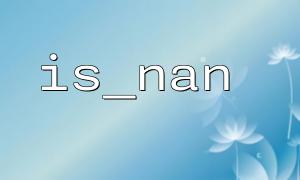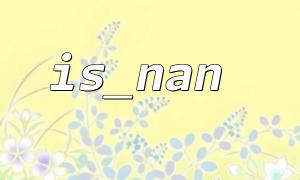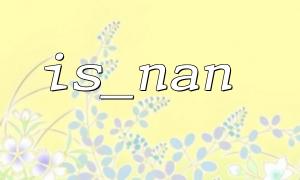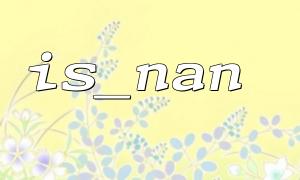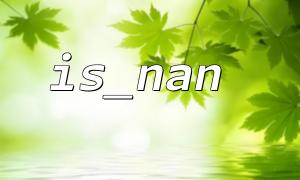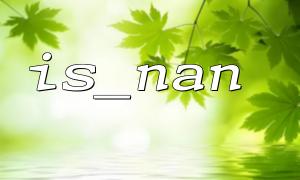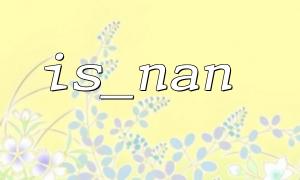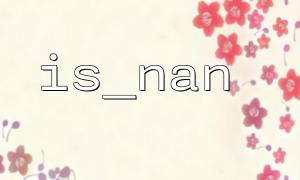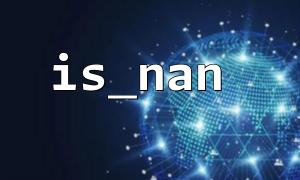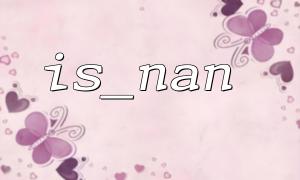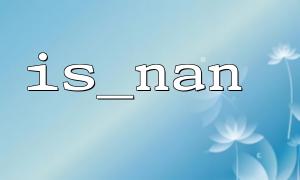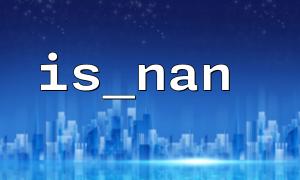In program development, problems in numerical calculations often lead to various potential errors, especially when it comes to calculation of floating point numbers. A common challenge is the inability to directly detect and troubleshoot NaN (Not a Number) values, which often originate from illegal or uncertain mathematical operations such as zero division, invalid mathematical operations, etc. In PHP, the is_nan function can help us check whether a value is NaN . Combined with logging, we can effectively track and troubleshoot problems in calculations.
In the calculation of floating point number, NaN is a special value that indicates the state in which the calculation result is invalid or undeterminable. NaN may occur in the following situations:
0 Divided by 0
Find the negative square root number
Invalid mathematical operation
For example, the calculations sqrt(-1) or 0/0 in PHP will produce NaN , and these results may have an impact on subsequent calculations and program logic.
PHP provides the is_nan() function, allowing us to determine whether a value is NaN . The basic syntax is as follows:
is_nan($value);
Returns true if $value is NaN , otherwise returns false . This function can help us quickly discover and deal with potential calculation problems when performing numerical calculations.
$value = sqrt(-1);
if (is_nan($value)) {
echo "The calculation result isNaN,There is an error!";
} else {
echo "The calculation result is有效的:{$value}";
}
In actual development, using is_nan to detect the results of numerical calculations is only the first step. In order to troubleshoot problems more effectively, we can combine logging to save the detected NaN information for subsequent analysis.
In PHP, you can use the error_log function to write error information to the log file. By inserting log records in the appropriate locations in the code, we can track and record the input, output and specific content of each calculation, helping us locate problems more quickly.
$value = 0 / 0; // Invalid calculation,produceNaN
if (is_nan($value)) {
// Log error log
error_log("DiscoverNaNmistake,Invalid calculation result:0/0", 3, '/path/to/your/logfile.log');
echo "The calculation result isNaN,已Log error log。";
} else {
echo "The calculation result is有效的:{$value}";
}
In the actual numerical calculation process, many times we need to combine multiple calculation steps for data processing. In these steps, the value of any NaN may affect subsequent calculations and results. In order to ensure the robustness of the program, it is very important to discover and process NaN in a timely manner.
Suppose you have a complex computing system that requires statistics and operations on a series of incoming data. During each calculation, we can insert log records before and after the calculation to ensure that the results of each step are valid and record the problems. Through these records, we can clearly see when and where NaN appears, and then locate specific logical errors or input data problems.
function calculate_statistics($data) {
$sum = 0;
foreach ($data as $item) {
$result = $item / 0; // Deliberately madeNaN
if (is_nan($result)) {
error_log("DiscoverNaNmistake,Data Items:{$item} Invalid calculation result", 3, '/path/to/your/logfile.log');
} else {
$sum += $result;
}
}
return $sum;
}
$data = [10, 20, 30, 0]; // contain0,Will causeNaN
$statistics = calculate_statistics($data);
echo "The statistical results are:{$statistics}";
In the above code, we deliberately create NaN errors and track and resolve the problem through logging. Every time we encounter NaN , we will record relevant data items and error information into the log file for easier subsequent analysis.
By combining the is_nan function with logging, we can effectively troubleshoot problems in numerical calculations, especially when it comes to floating points and complex calculations. The occurrence of NaN values is often a signal of program errors. By timely detection and recording, it can help us quickly locate problems and solve them.
In this way, developers can not only enhance the robustness of the code, but also improve debugging efficiency, ensuring that the system can handle various exceptions during operation, and avoid potential errors caused by NaN .