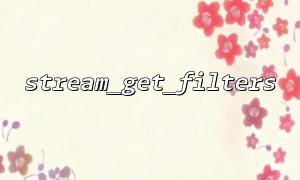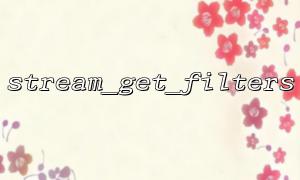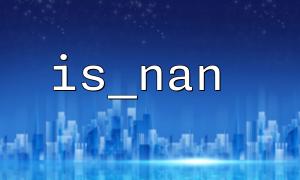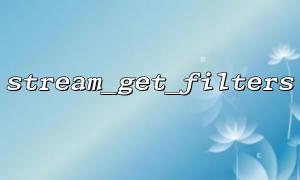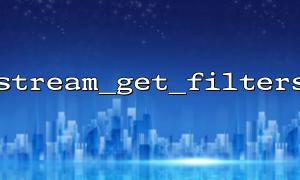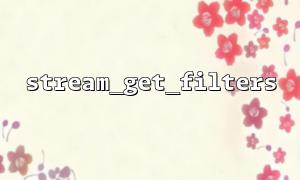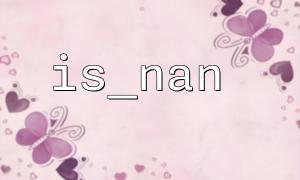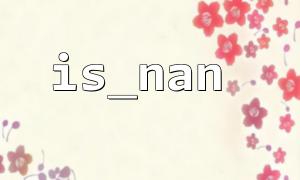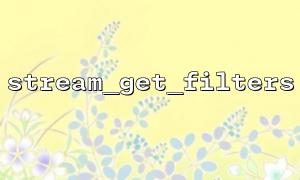When dealing with files and network streams, PHP provides a powerful function stream_get_filters , which allows us to get the currently available stream filters. With these filters, we can add additional error handling mechanisms when reading streams, which is very helpful for enhancing program robustness and error monitoring.
This article will introduce how to use the stream_get_filters function to add custom error handling when reading streams, and ensure that we can capture and process error information in the stream.
In PHP, stream filters are a tool that can handle stream data. They can convert or filter data when reading and writing. Stream filters are usually used in compression, encryption, convert character encoding and other scenarios.
For example, the zlib.inflate filter can decompress data, string.rot13 can ROT13 encrypt strings, etc. The use of flow filters can make convection operation more flexible.
The stream_get_filters function returns the currently available stream filter list. This function is very useful for debugging, processing, and modifying stream data.
grammar:
array stream_get_filters(void)
The function has no parameters and returns an array, each element in the array represents an available stream filter.
In order to make the operation of the stream more fault-tolerant, we can use the stream filter to add error processing when reading the stream. For example, we can add a custom error filter through the stream_filter_append function to catch the errors and process them during the reading of the stream.
Suppose we need to read an HTTP stream, but we want to add error handling during stream reading to catch problems such as network failures, connection timeouts, etc. Here is a specific implementation:
<?php
// use stream_get_filters Functions view currently available stream filters
$filters = stream_get_filters();
print_r($filters);
// Create a custom filter with error handling
class ErrorHandlingFilter extends php_user_filter {
public function filter($in, $out, &$consumed, $closing) {
// Traversing the input stream
while ($bucket = stream_bucket_make_writeable($in)) {
// If there is an error message in the stream,Perform processing
if (strpos($bucket->data, 'error') !== false) {
$bucket->data = "Error encountered: " . $bucket->data;
}
// Write data to the output stream
stream_bucket_append($out, $bucket);
}
return PSFS_PASS_ON;
}
}
// Register a custom error handling filter
stream_filter_register("error_handling", "ErrorHandlingFilter");
// Open stream
$stream = fopen("http://gitbox.net/somefile", "r");
// Add an error handling filter for this stream
stream_filter_append($stream, "error_handling");
// Read data
while (!feof($stream)) {
$line = fgets($stream);
echo $line;
}
// Close the stream
fclose($stream);
?>
View available filters: We use the stream_get_filters() function to list all available stream filters in the current environment. This helps us understand which ready-made filters can be used to process streaming data.
Create a custom filter: The ErrorHandlingFilter class inherits from php_user_filter and overrides the filter method. In this method, we check whether each input data block (bucket) contains error information and perform corresponding processing.
Register and use a custom filter: We have registered a custom filter through stream_filter_register , and then we can add the filter through stream_filter_append on the stream.
Read the stream and output: Read the stream data line by line through fgets() . If the stream contains error information, we will add the corresponding error prompt to the output.
Sometimes, we may need to dynamically add or remove different stream filters. With stream_get_filters , we can view installed filters in the system in real time and adjust the error handling mechanism as needed.
<?php
// Dynamically load filters and add them to streams
$filters = stream_get_filters();
if (in_array('error_handling', $filters)) {
// If an error handling filter already exists,Add
stream_filter_append($stream, 'error_handling');
} else {
echo "Error handling filter not available.\n";
}
// Open stream并继续读取...
?>
In this way, we can ensure that error handling filters can still be loaded and applied on demand, even in dynamic environments.
The stream_get_filters function provides PHP developers with a flexible way to view and manipulate stream filters. When dealing with file streams or HTTP streams, etc., using stream filters can help us enhance error handling mechanisms during the read process. With custom filters, we can not only catch and process errors, but also flexibly adjust the processing methods of streams according to different needs.
Using flow filters can greatly improve the maintainability and robustness of the code, especially in scenarios involving external data sources or network communications, error handling is particularly important.