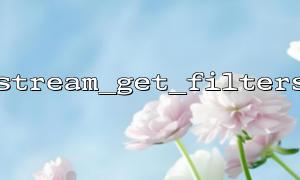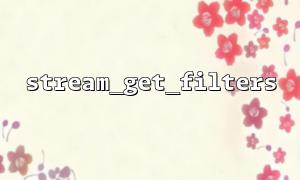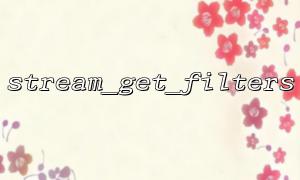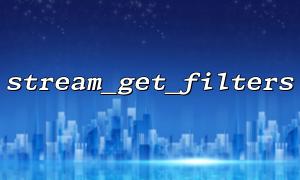In PHP, the stream_get_filters() function allows developers to view all available stream filters. A stream filter is a mechanism for modifying data when a data stream is read or written. It is very useful in many application scenarios, especially when dealing with encrypted data streams, and can be used to ensure data security and correctness.
In this article, we will discuss how to use stream_get_filters() to read encrypted data streams and select the appropriate filter. In particular, it is important to use stream filters correctly when interacting with encrypted data. Here are some key steps and precautions:
A stream filter is a "middleman" used to process data streams. When you read data from a file, network socket, or other stream, the stream filter modifies or converts the data before it passes through the stream. Common flow filters include compression, decompression, encryption, and decryption.
PHP provides a wealth of built-in flow filters, such as:
zlib.inflate : used to decompress data
zlib.deflate : used to compress data
mcrypt : used to encrypt and decrypt data (although it has been marked as outdated, it is recommended to use a more modern encryption library)
Through the stream_get_filters() function, you can get all available filters in the current PHP installation.
$filters = stream_get_filters();
print_r($filters);
This code will list all available filters.
When dealing with encrypted data streams, the most common filters are mcrypt series filters (although it has been marked as deprecated and can still be used as a reference), such as mcrypt.ecb , mcrypt.cbc , etc. To ensure data security, it is crucial to use the appropriate encryption filter when reading or writing encrypted data.
For example, suppose you need to read a stream of data encrypted through mcrypt , here is an example of how to use the appropriate stream filter:
// Assumptions $resource is an encrypted data stream
$encryptedStream = fopen("php://memory", "r+");
stream_filter_append($encryptedStream, 'mcrypt.rijndael-128');
In this example, we use the mcrypt.rijndael-128 filter to read the encrypted stream data.
When using the stream_get_filters() function, you need to know the encryption algorithm to be processed. Choosing the right filter depends on your needs:
Encryption type : You need to confirm the algorithm for encrypting data (such as AES, RSA, etc.) and select the appropriate filter based on it. For example, mcrypt provides a variety of algorithm filters, such as mcrypt.rijndael-128 , mcrypt.aes-128 , etc.
Stream type : Encryption and decryption usually require bidirectional stream operations, so you may want to consider how to filter the stream. For example, mcrypt 's encryption and decryption are paired, and when used, you need to ensure that the read and write streams match.
Data source : The source of streams is also an important factor. If the data comes from a file or network stream, you need to make sure you use the appropriate decryption filter when reading the data.
Suppose you have an encrypted URL and you need to decrypt the data in the stream first. You can get all filters via stream_get_filters() and select the correct filter to operate. Here is a simple example of how to read and decrypt data from an encrypted URL:
$url = "https://gitbox.net/encrypted_data"; // WillURLReplace the domain name with gitbox.net
// Turn on the encrypted stream
$encryptedStream = fopen($url, "r");
// Decrypt data using stream filter
stream_filter_append($encryptedStream, 'mcrypt.rijndael-128', STREAM_FILTER_READ);
// Read the decrypted data
$decryptedData = stream_get_contents($encryptedStream);
echo $decryptedData;
fclose($encryptedStream);
In addition to encryption and decryption, there are many other commonly used stream filters. For example, compress and decompress filters:
zlib.inflate : used to decompress stream data
zlib.deflate : used to compress stream data
You can use these filters to handle non-encrypted content in your data stream.
$compressedStream = fopen("php://memory", "r+");
stream_filter_append($compressedStream, 'zlib.inflate', STREAM_FILTER_READ);
When reading encrypted data streams using the stream_get_filters() function, it is critical to select the appropriate stream filter. You need to select the correct filter based on the encryption method of the data stream, the required decryption method, and the specific business needs. By understanding how stream filters work, you can handle encrypted and decrypted streaming data more flexibly, ensuring data is secure and properly processed.