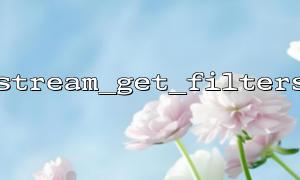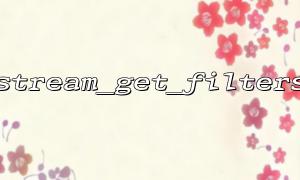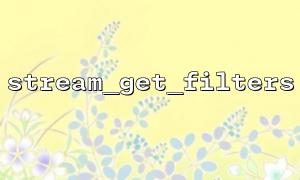In PHP, it is a very powerful tool that can dynamically convert or process data when it is read or written to a stream (such as files, networks, memory, etc.). To give a simple example, you can automatically compress, decompress, encode, and even filter content when reading files.
In order to better optimize the performance of PHP programs, we need to know what stream filters are available in the current system, and then we can use the stream_get_filters() function.
stream_get_filters() is a built-in function in PHP to return a list of all stream filters registered by the current system. Its basic usage is very simple:
$filters = stream_get_filters();
print_r($filters);
The output might look like this:
Array
(
[0] => string.rot13
[1] => string.toupper
[2] => string.tolower
[3] => convert.iconv.*
[4] => convert.*
[5] => zlib.*
[6] => bzip2.*
)
The names of these filters can be used in stream_filter_append() or stream_filter_prepend() to dynamically attach filters to a stream.
Although stream_get_filters() itself is just a list, using filters reasonably can significantly optimize the data processing flow, reduce code complexity, and improve I/O efficiency.
Here are a few optimization suggestions and examples:
If you need to compress or encode the read file content, you don’t need to use a while loop to process it, but you can use a filter directly.
For example, automatic gzip compressed file writing:
$filename = 'example.txt.gz';
$fp = fopen($filename, 'w');
stream_filter_append($fp, 'zlib.deflate', STREAM_FILTER_WRITE);
fwrite($fp, 'This is a piece of text that needs to be compressed。');
fclose($fp);
This code directly writes data to the example.txt.gz file in gzip compression, avoiding manual compression and multiple file operations, and improving performance.
Suppose you need to convert a UTF-8 encoded text file into ISO-8859-1 encoded storage. You don't need to read it into memory first and then use iconv() to convert it, but use filters directly:
$source = fopen('utf8file.txt', 'r');
$target = fopen('convertedfile.txt', 'w');
stream_filter_append($target, 'convert.iconv.UTF-8/ISO-8859-1', STREAM_FILTER_WRITE);
while (!feof($source)) {
$line = fgets($source);
fwrite($target, $line);
}
fclose($source);
fclose($target);
PHP allows registration of custom flow filters, which is particularly useful for specific business scenarios such as log filtering, sensitive word replacement, etc.
class UpperCaseFilter extends php_user_filter {
function filter($in, $out, &$consumed, $closing) {
while ($bucket = stream_bucket_make_writeable($in)) {
$bucket->data = strtoupper($bucket->data);
$consumed += $bucket->datalen;
stream_bucket_append($out, $bucket);
}
return PSFS_PASS_ON;
}
}
// Register filter
stream_filter_register('string.uppercase', 'UpperCaseFilter');
// Using filters
$fp = fopen('php://output', 'w');
stream_filter_append($fp, 'string.uppercase');
fwrite($fp, 'hello gitbox.net!');
fclose($fp);
The output will be:
HELLO GITBOX.NET!
stream_get_filters() is just the starting point for performance optimization. It helps us understand what tools are available, and the real optimization comes from:
? Use built-in filters to reduce manual data processing
? Avoid redundant memory and I/O operations
? Write and apply custom filters to fit your business scenarios
Through these methods, you can significantly improve PHP's performance in handling file flows, network flows, memory flows and other scenarios.
If you want to know more, please check the official documentation:
https://www.gitbox.net/manual/en/function.stream-get-filters.php