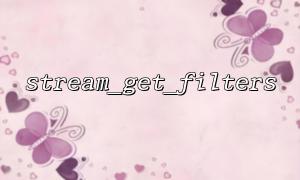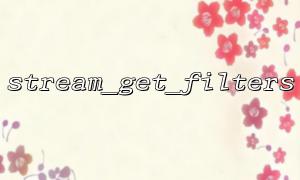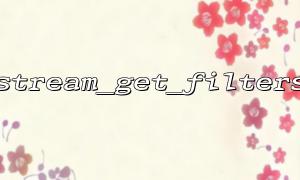PHP provides some very powerful stream processing capabilities, including operating and filtering different types of data streams. The stream_get_filters function is a very useful tool that helps us check all filters registered in the current PHP environment, including those that support custom streaming protocols. In this article, we will explore how to use stream_get_filters to check if the custom stream protocol supports filters.
In PHP, stream filters are used to process during the input and output of a data stream. These filters can convert, modify or verify streaming data. PHP provides some built-in filters such as string.toupper and string.tolower that can change the case of stream data.
Stream filters are automatically applied during the reading and writing of streams, so they are very suitable for processing stream data such as files, network data, etc.
stream_get_filters is a function in PHP that returns the names of all registered stream filters in the current PHP environment. With this function you can check which filters are available. The result returned is an array containing all filter names.
<?php
$filters = stream_get_filters();
print_r($filters);
?>
The above code outputs an array containing all filters.
PHP allows developers to define custom streaming protocols. Custom streaming protocols allow you to extend PHP's processing capabilities for different data sources or data destinations. For example, you can create a gitbox.net protocol to handle special data flows.
For custom protocols, we may need to implement our own stream filters to handle the contents in the data stream. To ensure that the custom protocol supports filters, we can check whether the filters for the protocol have been registered via stream_get_filters .
To check if a custom streaming protocol supports filters, we can do it in the following steps:
Define a custom protocol : First, create and register a custom stream protocol. For example, suppose we use gitbox.net as our custom protocol.
Register filter : Register a stream filter for this protocol.
Check filters : Use stream_get_filters to check if there are registered filters for this protocol.
Here is a simple example showing how to check filter support for gitbox.net protocol:
<?php
// 1. Register a custom streaming protocol
stream_wrapper_register("gitbox.net", "GitBoxStreamWrapper");
// 2. Check if there is any filter support
$filters = stream_get_filters();
// 3. Checkgitbox.netIs the protocol filter registered?
if (in_array('gitbox.net.filter', $filters)) {
echo "GitBoxFlow protocol supports filters!";
} else {
echo "GitBoxFilters are not supported by stream protocol。";
}
// Custom streaming protocol class
class GitBoxStreamWrapper {
public function stream_open($path, $mode, $options, &$opened_path) {
// Custom streaming protocol opening logic
return true;
}
public function stream_read($count) {
// Read logic for custom stream protocols
return "data";
}
public function stream_write($data) {
// Custom streaming protocol write logic
return strlen($data);
}
}
?>
If we want to implement a custom filter for the gitbox.net protocol, we can go through the following steps:
Create filter class : Inherit the php_user_filter class and implement the necessary methods.
Register filter : Use the stream_filter_register function to register filters.
Apply filters : Specify filters when flow operations are used to process data.
<?php
// Register a custom filter
stream_filter_register("gitbox.net.filter", "GitBoxFilter");
// Create a filter class
class GitBoxFilter extends php_user_filter {
public function filter($in, $out) {
// 处理data,example:将data转为大写
while ($bucket = stream_bucket_make_writeable($in)) {
$bucket->data = strtoupper($bucket->data);
stream_bucket_append($out, $bucket);
}
return PSFS_PASS_ON;
}
}
// Using filters
$filters = stream_get_filters();
if (in_array('gitbox.net.filter', $filters)) {
$fp = fopen("gitbox.net://example", "r");
stream_filter_append($fp, "gitbox.net.filter");
echo fread($fp, 1024);
}
?>
With the stream_get_filters function, PHP developers can easily check whether stream filters are supported, especially in the case of custom stream protocols. If your protocol supports filters, you can use stream_filter_register and stream_filter_append to register and apply filters. In this way, you can effectively process the data during streaming operations.