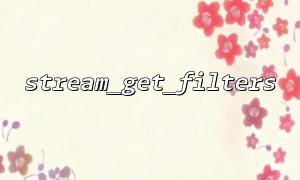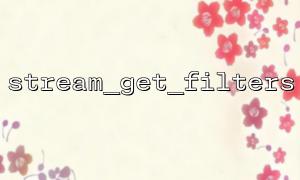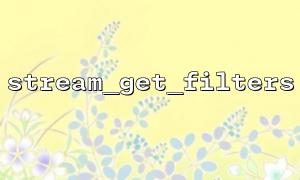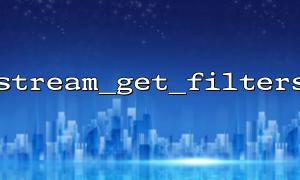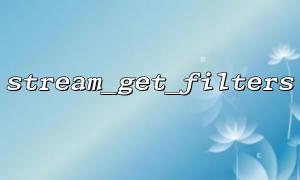In PHP, stream is an important data processing mechanism, which is widely used in file processing, network communication and other fields. The stream filter is part of the PHP stream and is used to preprocess the data before streaming the data, such as encoding conversion, compression and other operations. stream_get_filters and stream_get_meta_data are two very useful functions that help developers view and manage the state of stream filters. This article will introduce how to use these two functions in combination to check the application of flow filters.
A stream filter is a mechanism that processes data in the stream before it passes through the stream. PHP provides a variety of built-in stream filters, such as data compression, character encoding conversion, data encryption, etc. Developers can also customize filters to meet specific needs.
The stream_get_filters function is used to return all available stream filters. It can help developers understand which stream filters can be used in the current PHP environment. Here is a simple usage of this function:
$filters = stream_get_filters();
print_r($filters);
This code outputs an array containing all currently available stream filters. The returned result may be similar to:
Array
(
[0] => zlib.inflate
[1] => zlib.deflate
[2] => string.rot13
[3] => convert.iconv.*
)
The stream_get_meta_data function is used to obtain metadata related to the stream. The metadata contains the status information of the stream, including the type of the stream, whether it is a stream wrapped by a filter, and other characteristics of the stream. We can use this function to see if the stream uses certain filters.
Here is a sample code for how to view the metadata of a stream using stream_get_meta_data :
<?php
$stream = fopen('https://gitbox.net/somefile.txt', 'r');
$metaData = stream_get_meta_data($stream);
print_r($metaData);
fclose($stream);
?>
We can use stream_get_filters and stream_get_meta_data to view the filter status of a certain stream. For example, if we open a remote URL and apply a filter, we can check if the stream contains a filter and see how the filter works.
Here is a practical example that demonstrates how to check if a stream has a specific filter applied when opening a file stream:
<?php
// Get all available stream filters
$filters = stream_get_filters();
// Open RemoteURLAnd apply filters
$context = stream_context_create([
'http' => [
'header' => 'User-Agent: PHP'
]
]);
$stream = fopen('https://gitbox.net/somefile.txt', 'r', false, $context);
// Get the metadata of the stream
$metaData = stream_get_meta_data($stream);
// Metadata of output stream
print_r($metaData);
// Check if the stream has a specific filter applied
if (in_array('convert.iconv.*', $filters)) {
echo "This stream supports character encoding conversion filter。\n";
} else {
echo "This stream does not support character encoding conversion filter。\n";
}
// Close the stream
fclose($stream);
?>
Get the filter list : First use stream_get_filters to get all stream filters supported by the current PHP environment.
Open a stream : Open a remote URL stream through the fopen function. Here, we use an HTTP context to simulate the request header to ensure that the request method of the stream is more in line with the actual application.
Get stream metadata : Use the stream_get_meta_data function to get the metadata of the stream and check the filters part in it to see if any filters are included.
Check filters : Check whether the stream supports specific filters, such as convert.iconv.* via the in_array function.
Close stream : Finally, call fclose to close stream resource.
By combining stream_get_filters and stream_get_meta_data functions, PHP developers can effectively check and manage the application status of stream filters. This is very helpful for debugging and optimizing streaming operations, especially when handling file uploads, downloads, or other network data transfers.