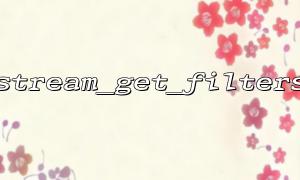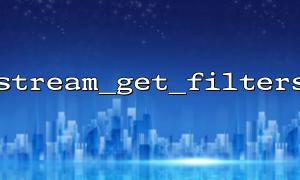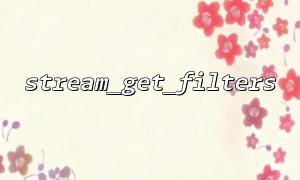In PHP, Stream is a very powerful and flexible concept. Streams can be used to read files, network connections, memory, and even various other resources. The operation of the stream is usually accompanied by filters that can process the format or content of the data before it is read or written. The stream_get_filters function is used to list all available stream filters, allowing us to select the appropriate filter for streaming operations according to our needs.
The stream_get_filters function is a function in PHP that is used to get all the current available stream filters. The return value is an array containing all filter names. If no filter is available, return an empty array.
Function definition:
array stream_get_filters ( void )
Return value:
This function returns an array containing all available stream filter names. If no filter is available, an empty array is returned.
To list all available filters, we just need to call the stream_get_filters function, which returns an array, each element in the array is the name of a stream filter.
Sample code:
<?php
// List all available stream filters
$filters = stream_get_filters();
// Output all filter names
foreach ($filters as $filter) {
echo $filter . PHP_EOL;
}
?>
In this code, we call the stream_get_filters function and store the result in the $filters array. Then use foreach to iterate through all filters and output each filter name to the screen.
Stream filters are usually used to process data in streams. For example, you can use filters to convert text to lowercase, remove HTML tags, convert encoding, etc. Here is an example of how to use a stream filter.
Example: Use convert.iconv. filter
Suppose we need to convert a UTF-8 encoded file into ISO-8859-1 encoded. In this case we can use the convert.iconv.* filter. Here is the sample code using this filter:
<?php
// Open the file stream
$fp = fopen('input.txt', 'r');
// Convert encoding using stream filter
stream_filter_append($fp, 'convert.iconv.utf-8/ISO-8859-1');
// Read and output file content
while ($line = fgets($fp)) {
echo $line;
}
// Close the file stream
fclose($fp);
?>
In this example, we first open a file stream called input.txt . Then, the convert.iconv.utf-8/ISO-8859-1 filter is applied through the stream_filter_append function to convert the file content from UTF-8 encoding to ISO-8859-1 encoding. Then we read the file and output each line.
Choosing the right flow filter mainly depends on your data processing needs. For example, if you need to clean HTML tags, you can use the strip_tags filter; if you need to encode the text, you can choose the convert.iconv.* filter.
You can list all available filters through the stream_get_filters function and select the appropriate one based on the function of the filter. If you are not sure about the function of a filter, you can consult the official PHP documentation or view the filter instructions.
In PHP, we can also register custom stream filters via stream_filter_register function. This way you can create your own filters and fully customize the way you process your data.
Example: Register and use a custom stream filter
<?php
// Custom filter class
class MyFilter extends php_user_filter {
public function filter($in, $out) {
while ($bucket = stream_bucket_make_writeable($in)) {
// Convert each data block to capitalization
$bucket->data = strtoupper($bucket->data);
stream_bucket_append($out, $bucket);
}
return PSFS_PASS_ON;
}
}
// Register filter
stream_filter_register('my.uppercase', 'MyFilter');
// Use custom filters
$fp = fopen('input.txt', 'r');
stream_filter_append($fp, 'my.uppercase');
while ($line = fgets($fp)) {
echo $line;
}
fclose($fp);
?>
In this example, we create a custom stream filter called MyFilter that converts input data to uppercase letters. We then register the filter through the stream_filter_register function and use it in the stream operation.
With the stream_get_filters function, we can easily list all available filters and select the appropriate filters to process the data according to our needs. Stream filters not only make data processing more flexible, but also improve the readability and maintainability of the code. Mastering the use of flow filters will help you provide more operational space and flexibility when processing file flows, network flows and other data.