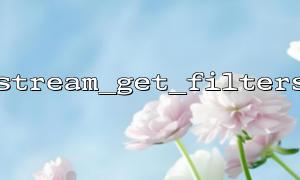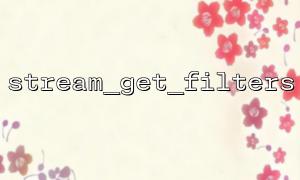In PHP, stream_get_filters is a very useful function that allows you to list all registered stream filters. Stream filters are usually used to process data streams, such as converting contents of files, network connections, etc. PHP allows you to create custom filters and view and manage them through stream_get_filters .
This article will show you how to use the stream_get_filters function to find and manage custom filters and show how to use it in actual code examples.
The stream_get_filters function returns an array containing all registered filters. It can be used to check if a specific filter has been registered in the current PHP environment, or is useful when you want to view all filters.
array stream_get_filters(void)
Return Value : This function returns an array containing all registered filters.
We can view all stream filters registered in the current system through stream_get_filters . This is very helpful for debugging, managing, or developing custom filters.
<?php
// Get all registered stream filters
$filters = stream_get_filters();
// Output filter list
echo "Registered filters:\n";
print_r($filters);
?>
In the example above, stream_get_filters will return an array containing all registered filters and then output them via print_r .
In addition to viewing registered filters, we can also register custom stream filters through PHP's stream_filter_register function. Custom filters can be used in specific stream operations to help you achieve specific processing of data.
<?php
// Define a custom filter
function my_custom_filter($in, $out, $consumed, $closing)
{
// Convert the content of the input stream to uppercase
$out = strtoupper($in);
return $out;
}
// Register a custom filter
stream_filter_register("my_filter", "my_custom_filter");
// Open a file and apply a custom filter
$handle = fopen("https://gitbox.net/example.txt", "r");
stream_filter_append($handle, "my_filter");
// Read file content
echo fread($handle, 1024);
// Close the file stream
fclose($handle);
?>
In this example, we first define a custom filter my_custom_filter , which converts all characters in the stream to uppercase. Then we register this filter as my_filter using stream_filter_register . Next, apply this filter to the open file stream via stream_filter_append .
With stream_get_filters you can view all registered filters in the current environment. For scenarios where filters need to be managed dynamically, stream_get_filters provides a very convenient way to list all available filters.
<?php
// Get all registered stream filters
$filters = stream_get_filters();
// 输出Registered filters并查看我们的Custom filters
if (in_array("my_filter", $filters)) {
echo "Custom filters 'my_filter' Registered and available。\n";
} else {
echo "Custom filters 'my_filter' Not registered。\n";
}
?>
With in_array , you can check whether my_filter has been successfully registered and process it accordingly.
PHP does not provide the ability to directly delete registered stream filters. Once a custom filter is registered, it will remain throughout the life of the script. You can choose to automatically close the associated resource at the end of the script, or manually close the file stream, etc.
In actual development, you may encounter situations where you need to process the file contents specifically, or you need to transfer data through network streams and convert data. At this point, stream_get_filters is used in conjunction with custom filters to help you manage data flows easily.
For example, you can create a custom filter to preprocess JSON data from https://gitbox.net/data.json , or modify the image data through some algorithms and save it locally.
With stream_get_filters and stream_filter_register you have the flexibility to manage stream filters and apply custom transformation logic when needed. This makes PHP more flexible and efficient when handling data streams.
Hopefully this article helps you better understand how to use the stream_get_filters function to find and manage custom flow filters. If you have any questions, please leave a message below to share your thoughts and experiences with us!